Routing Leads to Team Members

Zillow Premier Agent
January 23, 2025
2 Minute Read
Team leaders can set up routing rules to send different types of leads to specific team members. Here's a step-by-step guide for routing connections and other leads to your agents.
Connections and Other Leads
These rules cover all other kinds of leads, including connections we send you live by phone, leads who contact you directly and leads we've delivered for you to nurture. All team leaders can use this feature. To access rules for connections and other leads:
- Log in to the Premier Agent CRM.
- Select Team in the top navigation, and then click on Routing Rules.
- On the Routing Rules page, you can create new rules and edit existing rules.
- Once you define a rule, you can edit it or turn it on and off using the toggle.
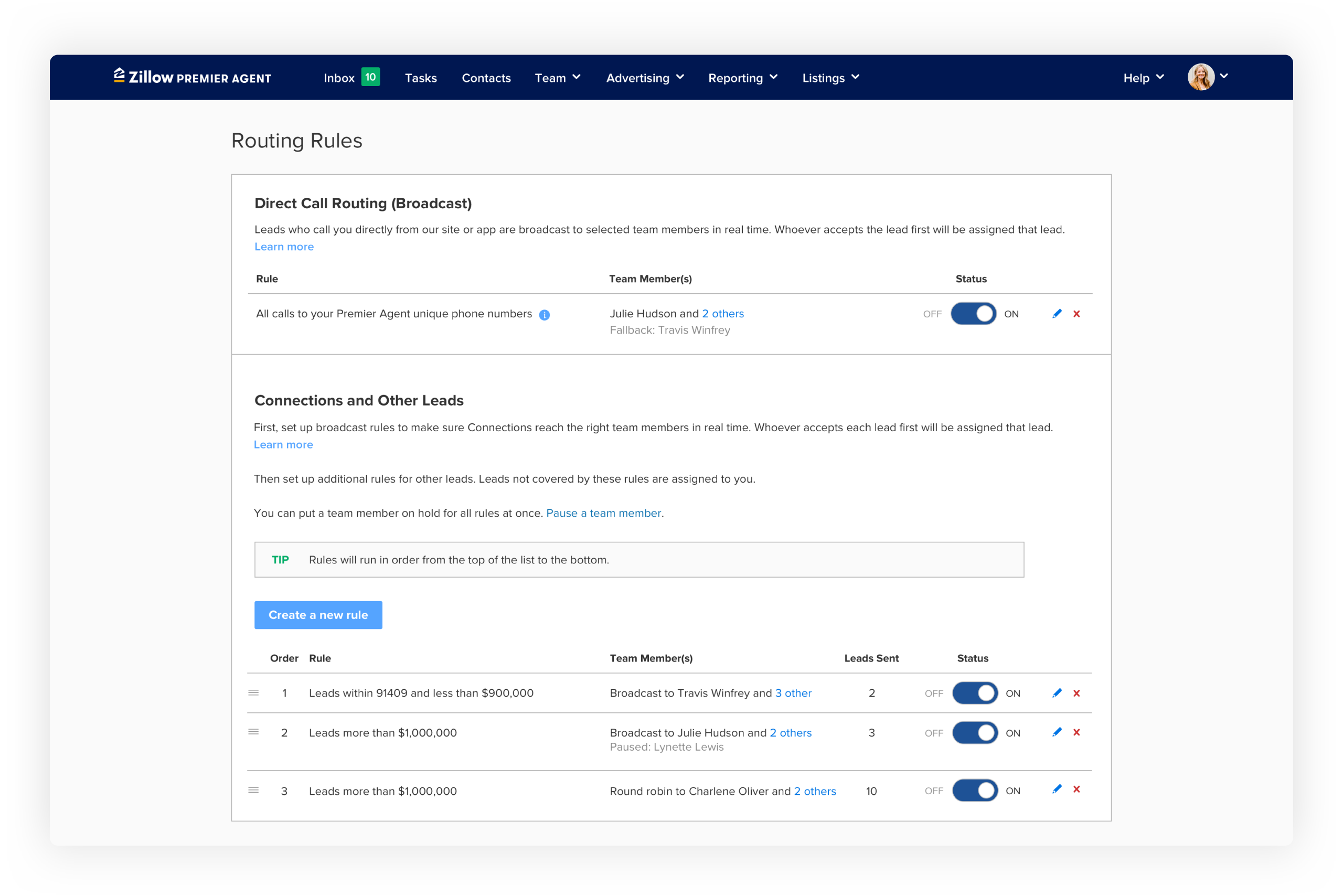
These rules are based on any combination of the following attributes:
- Location: Choose a ZIP code or city
- Price: Route based on the for-sale value on the active listing
- Lead type: Route based on how the lead was generated (all, profile, buyer or seller)
- MLS number: Enter up to 10 MLS IDs
- Day/Time: Customize routing based on team members’ availability
Once you’ve chosen the attributes and criteria for a rule, you’ll decide how to assign leads who fit those criteria to a team member. You have several options for assigning potential clients:
- Assign to team members by Broadcast: We’ll call up to 10 agents on your team simultaneously, and the first to answer gets the connection. Broadcast rules apply only to connections.
- Assign to specific team member(s): We’ll send every lead who meets your criteria to the team member(s) you choose.
- Assign to team members by percentage: We’ll split the leads your team receives based on percentages you choose.
- Assign by round robin: We’ll split leads evenly among the team members you select.
Pro tip: Here are a few ways team leaders use routing rules for Connections and Other Leads.
- Set up Broadcast rules for connections. This setting maximizes your team’s answer rate. To broadcast connections, select Team member by broadcast from the assignment drop-down when creating or editing a rule. Then choose team members to participate. We will use Broadcast to assign any future connections that qualify for this rule.
- Some team leaders send connections looking for homes in certain locations or price points to more experienced agents, while others use percentages to manage the lead mix. A common way to do this is routing a larger percentage of leads from lower-priced ZIP codes to new agents and sending a larger percentage of leads from higher-priced locations to more experienced agents. This ensures similar lead volume but a mix that is customized to an agent’s skill set.
Zillow works for agents
We're here to support you and your clients on their journey home. Discover how we can help grow your business today.
Learn more