Explore and Update Your Premier Agent Advertising

Zillow Premier Agent
January 23, 2025
3 Minute Read
Once you have made your initial purchase and become a Zillow Premier Agent, you can browse ZIP codes, check out new opportunities and purchase advertising independently in the My Ads section of your profile. In My Ads, you’ll have visibility into metrics to help you make the right decisions to fit your business goals. When you see changes in your local market, you can quickly build a presence in new neighborhoods and use your knowledge of your area to seize every opportunity.
Exploring My Ads
To get to My Ads, you need to log in to your agent account on Zillow.com and access Agent Hub. Here’s how to do it:
- Log in to your agent account on Zillow.
- In the Agent Hub, click Advertising, then My Ads.
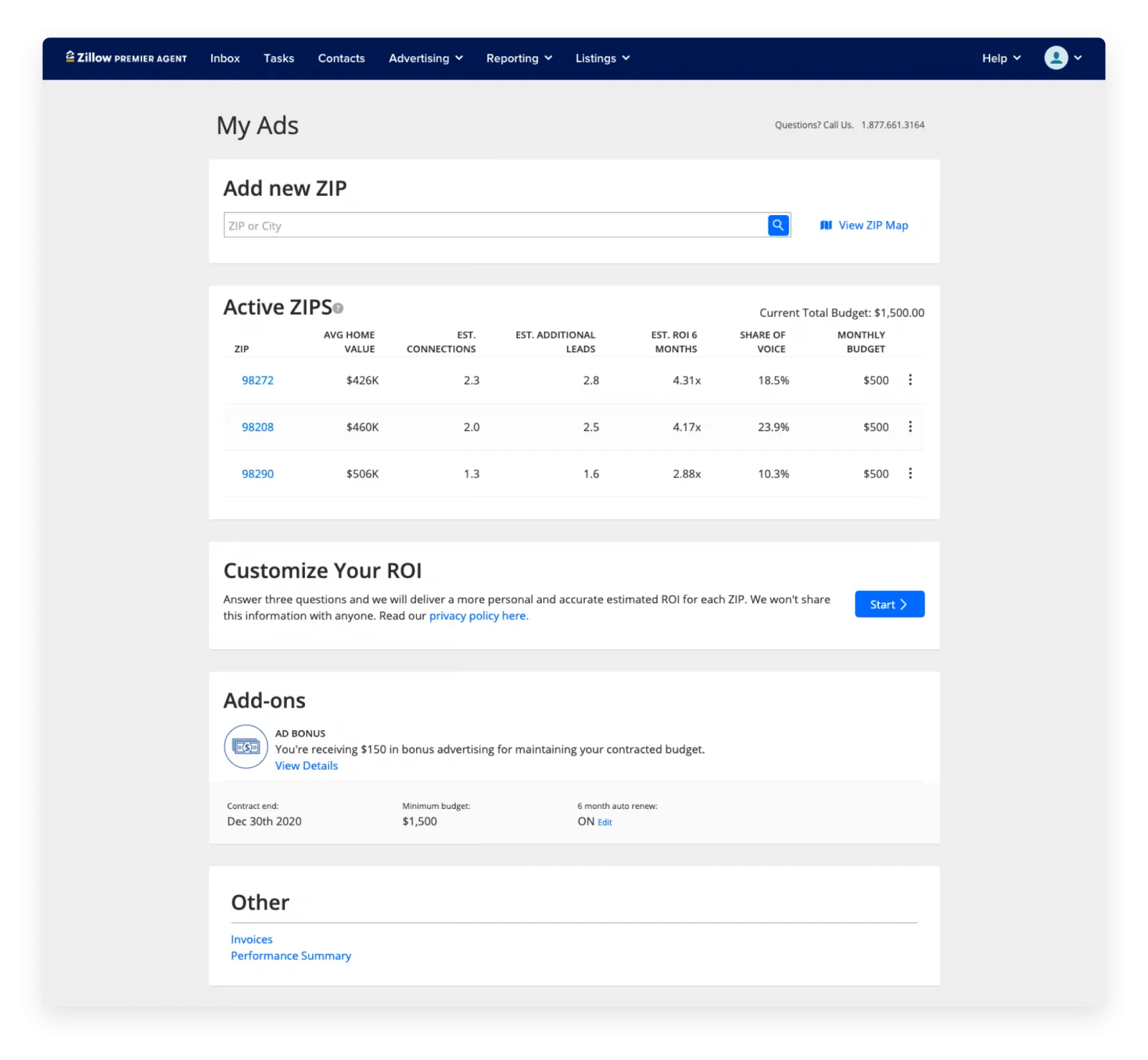
Note: If you have not yet purchased Zillow Premier Agent Advertising, the My Ads section will not be available to you. If you want to start growing your business with Premier Agent Advertising, please contact our sales team.
Key stats in each ZIP code
Before we get into the details of what you can do in the My Ads section, let’s cover definitions of some of the key stats and metrics you’ll see there.
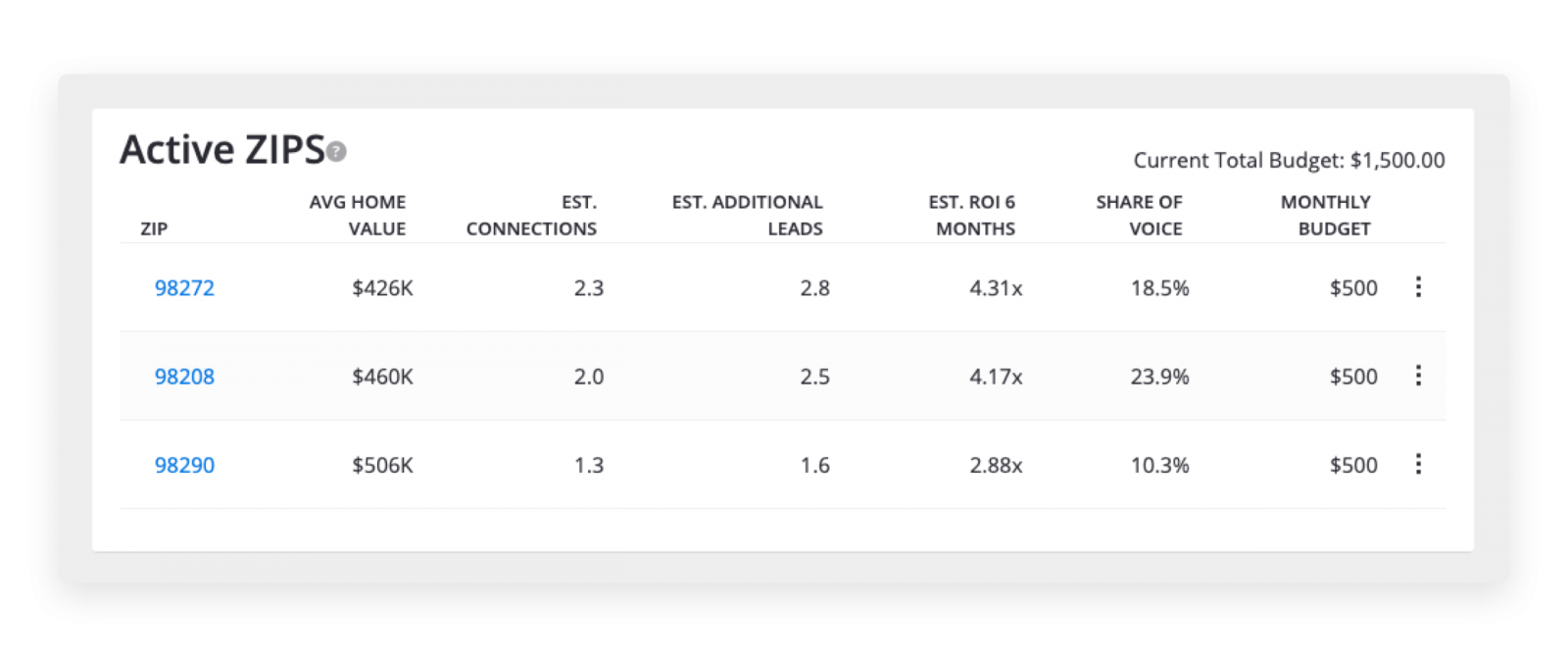
- Average home value: The average value of homes in a given ZIP code based on the Zillow Home Value Index (ZHVI).
- Estimated connections: The estimated average number of connections you'll receive each month over the next six months in a given ZIP code.
- Estimated additional leads: The estimated additional number of leads you'll receive based on your share of voice.
- Estimated 6-month ROI: The estimated return on your marketing dollars based on the average home value for that ZIP code, assuming a 2.5% buyer agent commission and a 4% conversion rate for your leads. You can change these assumptions using the ROI calculator.
- Share of voice: The percentage of exposure you’ll receive in comparison to other advertisers. Share of voice values may be manually entered above 100% to acquire additional leads; doing so may allow you to appear as the only advertising agent on the page.
- Monthly budget: The amount you’ll be charged every month. You can adjust this value at any time.
ROI calculator
You can customize your ROI by using our ROI calculator, located at the bottom of the My Ads page. Once you do this, your customized ROI is reflected when you browse ZIP codes.
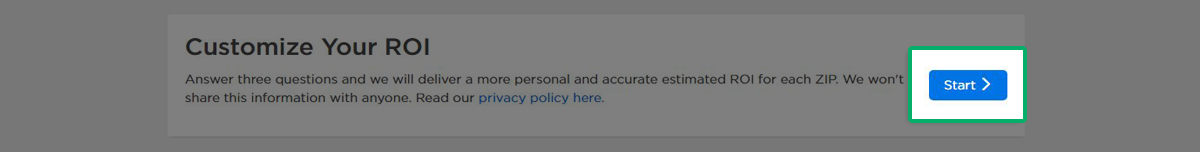
Browse ZIP codes
Use the search bar at the top of the My Ads page to look up information for specific ZIP codes you’re interested in. Enter a ZIP code to see key ZIP details and compare against ZIP codes in the surrounding area.
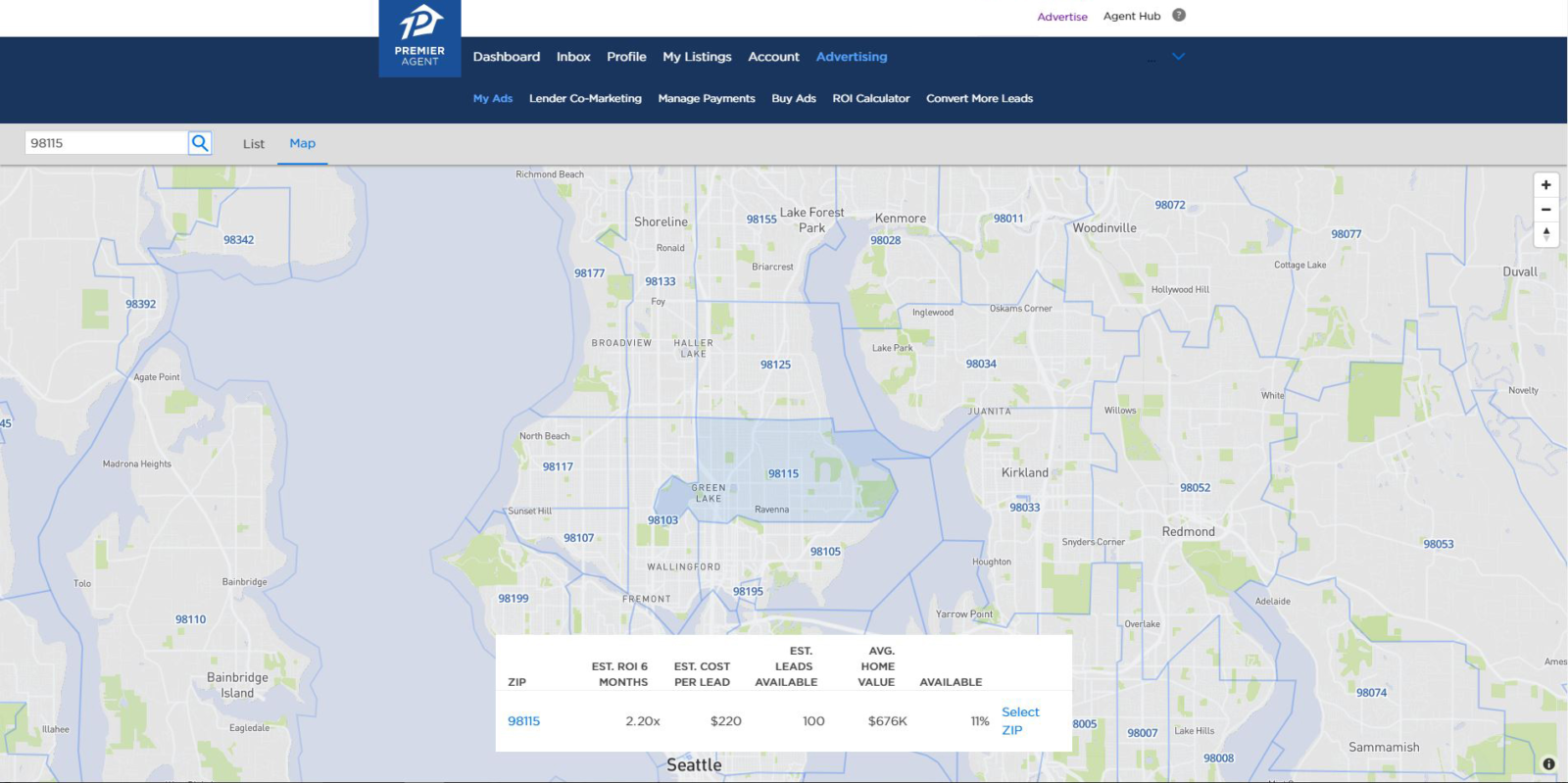
Purchase ZIP codes
Select a ZIP code in the map view to reveal more details about costs and competition, including a list of other agents advertising and their share of voice. The slider shows what your share of voice and rank in this ZIP code will be at different budgets.
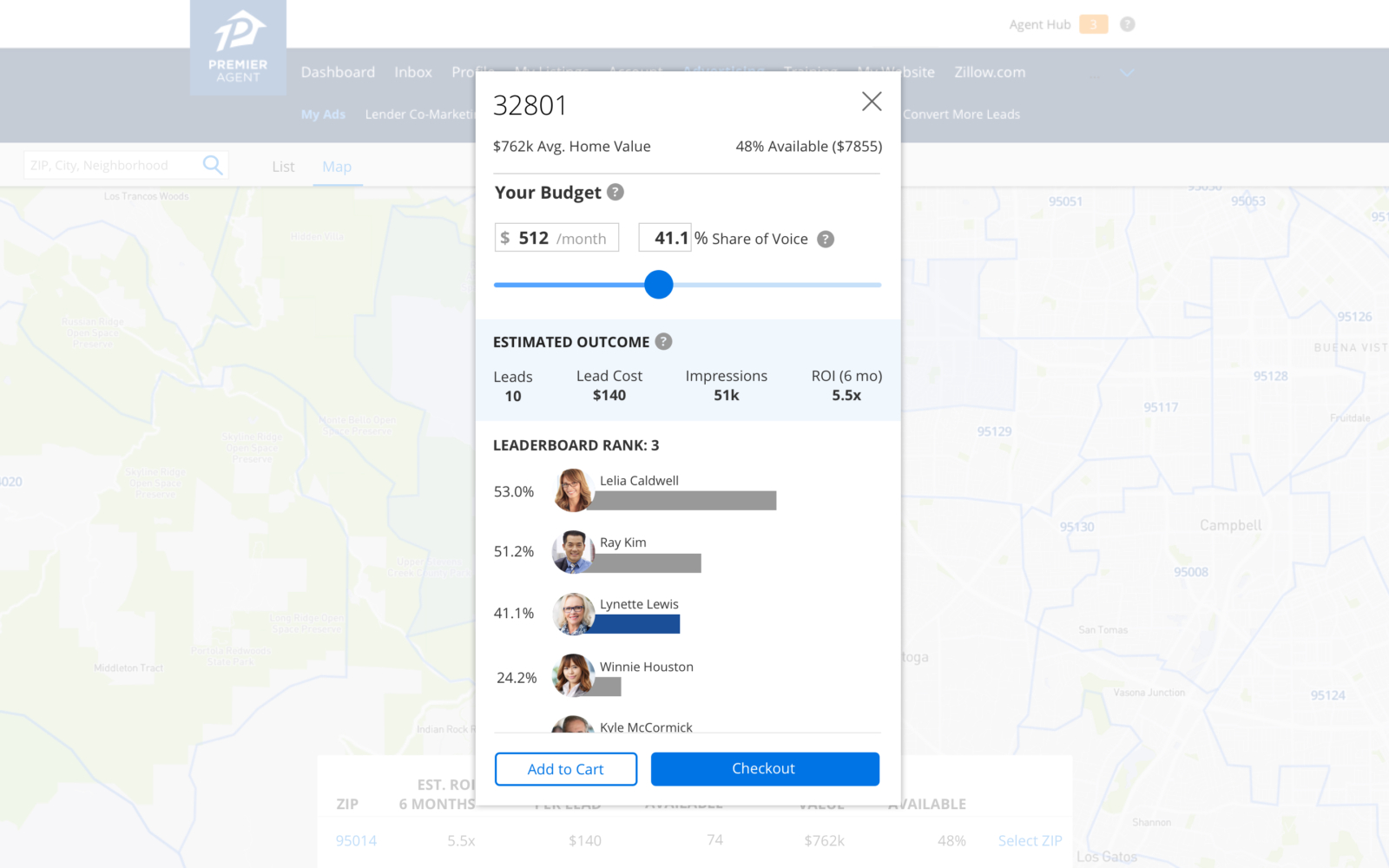
Once you’ve settled on a budget, you can easily add it to your cart or check out.
Make changes to existing advertising
You can add or remove budget in a ZIP code anytime you want in the Active ZIPs section. To make changes to your advertising in a ZIP code:
- Click on the menu icon on the right side of the ZIP code you want to update.
- Click Edit.
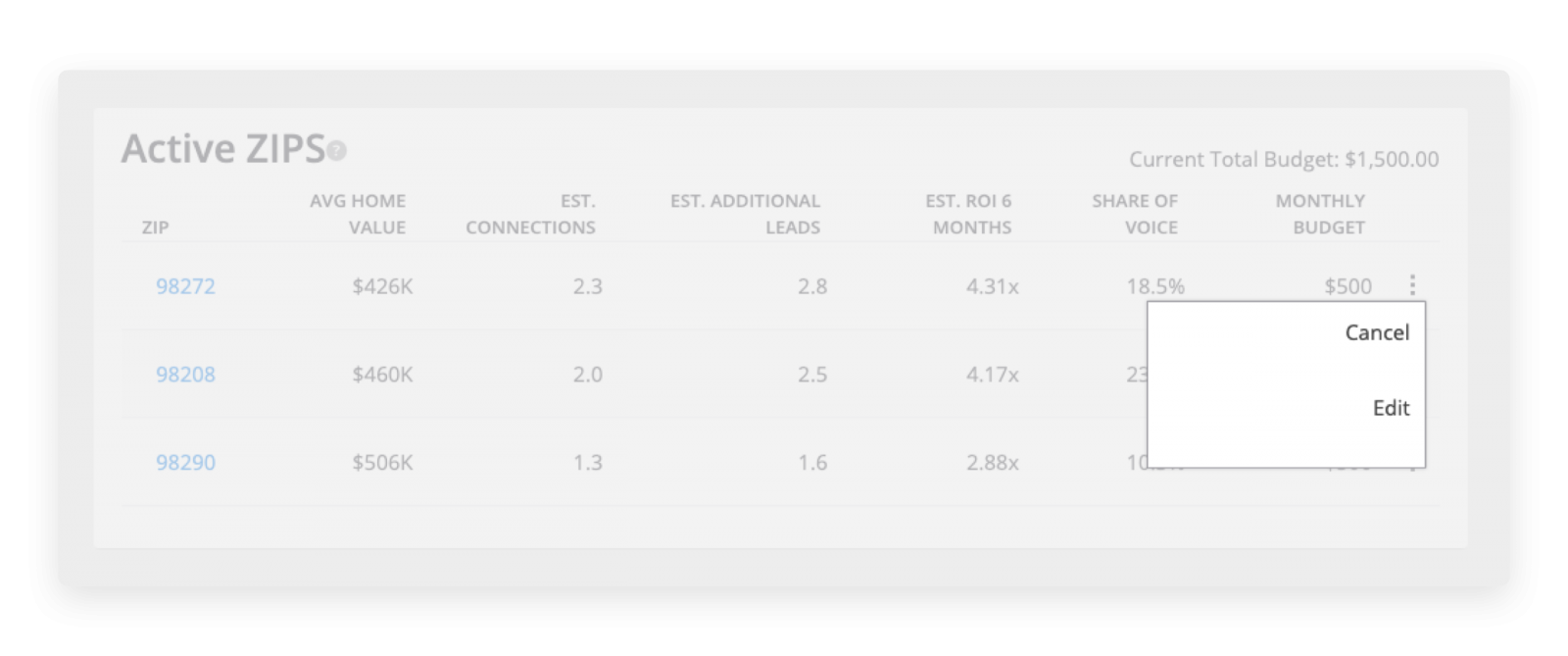
This will take you into the ZIP details page, where you can make changes to your advertising. Note that some larger changes to your advertising package may require assistance from a business consultant.
Note: If you reduce advertising spend in the middle of your billing cycle, the change will be reflected in the Upcoming Changes section of My Ads and in your next monthly bill. Changes can be undone or edited anytime during the current billing cycle.
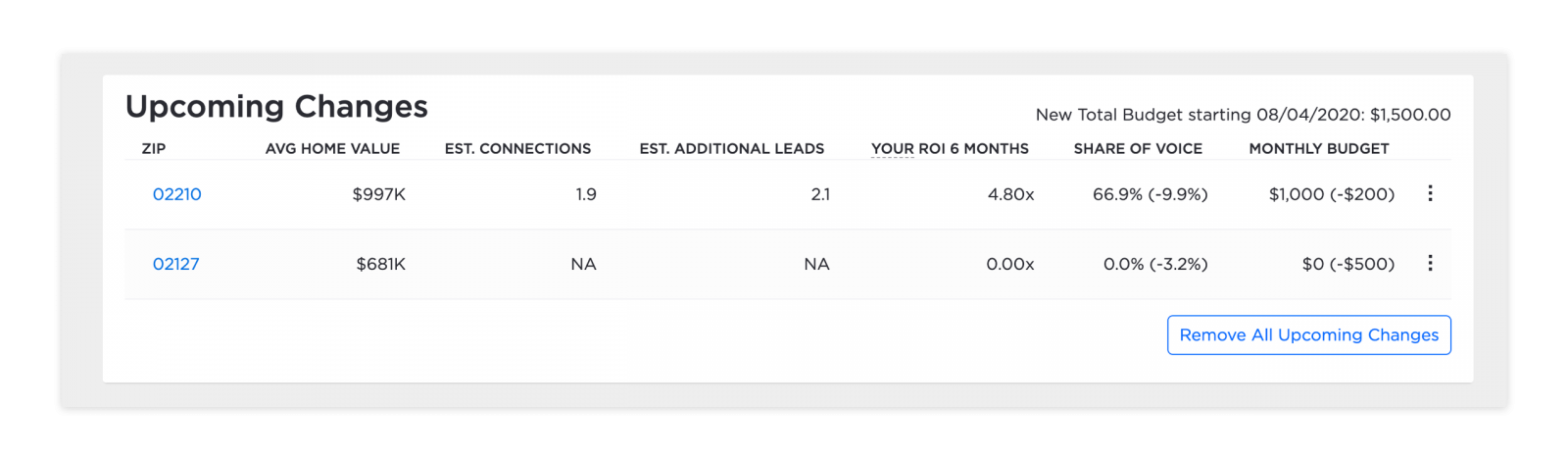
Zillow works for agents
We're here to support you and your clients on their journey home. Discover how we can help grow your business today.
Learn more