How to Create a Lease Agreement
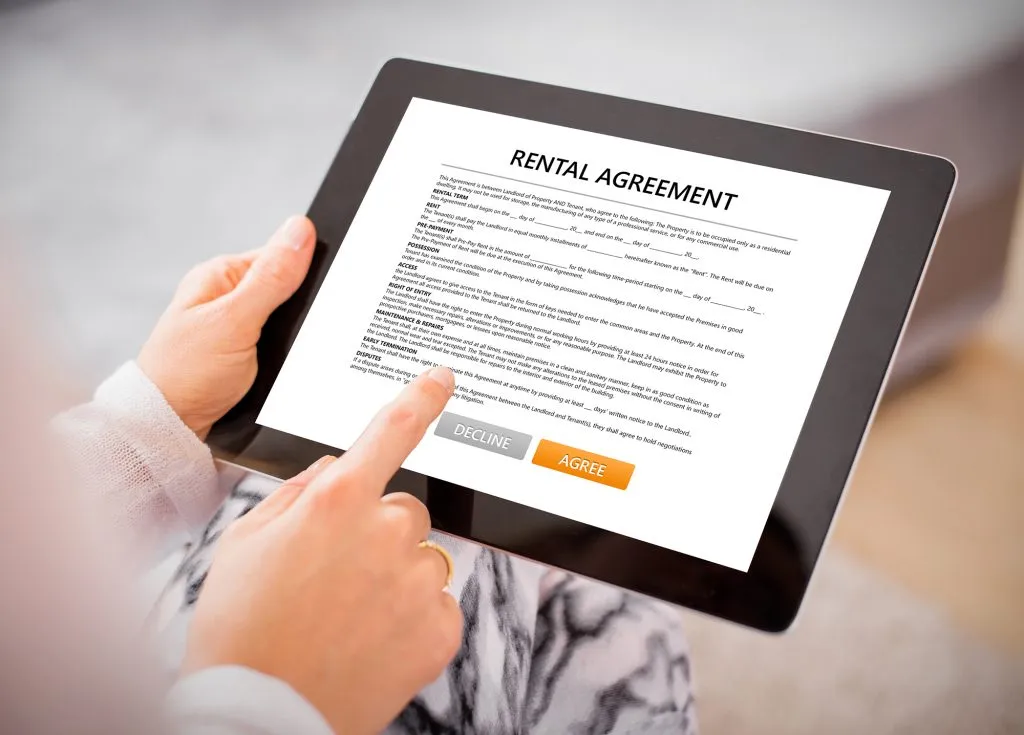
June 13, 2019
2 min read
A lease agreement protects both you and your tenants by setting expectations upfront and stating your requirements. A specific and detailed lease can prevent disputes and misunderstandings, and provide clarity when questions arise.
The Zillow Rental Manager platform helps you create and manage your property listings on Zillow Group sites (including Zillow, Trulia and HotPads). You can also create your own lease agreements and include important details that will help protect both you and your tenant:
- Basic information about you, the tenant and the property
- Details about the security deposit, monthly rent, utilities and other expenses
- Information about other tenants, pets or subletters
- Requirements for maintaining the property
- Length of lease term
Lease agreements are currently only available for Oregon — we’ll expand to more states in the coming months.
Here’s how to use Zillow Rental Manager to create your own lease agreement for renters.
1. Select a property
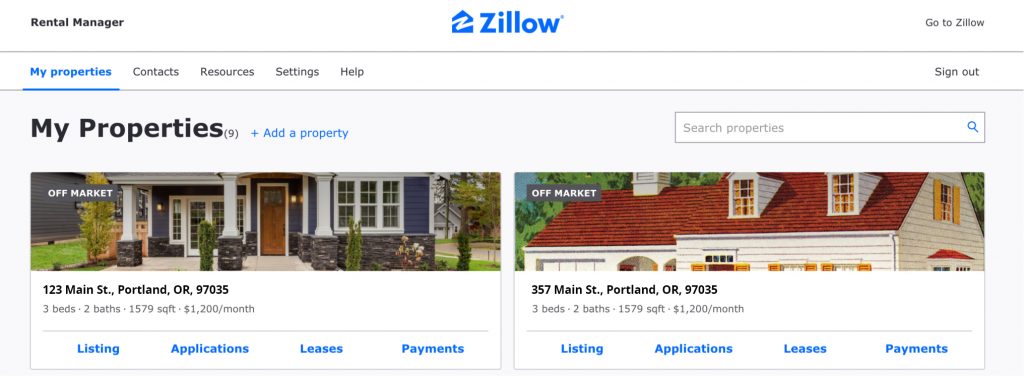
Log in to your Zillow Rental Manager account, enter the address for the property and then select Leases. If you already have properties in your account, select the Leases tab for the property you want to create a lease for.
2. Build and customize your lease agreement
Zillow Rental Manager will guide you through all the info you need to enter. Simply fill in the fields and the tool will use the information to create your lease agreement.
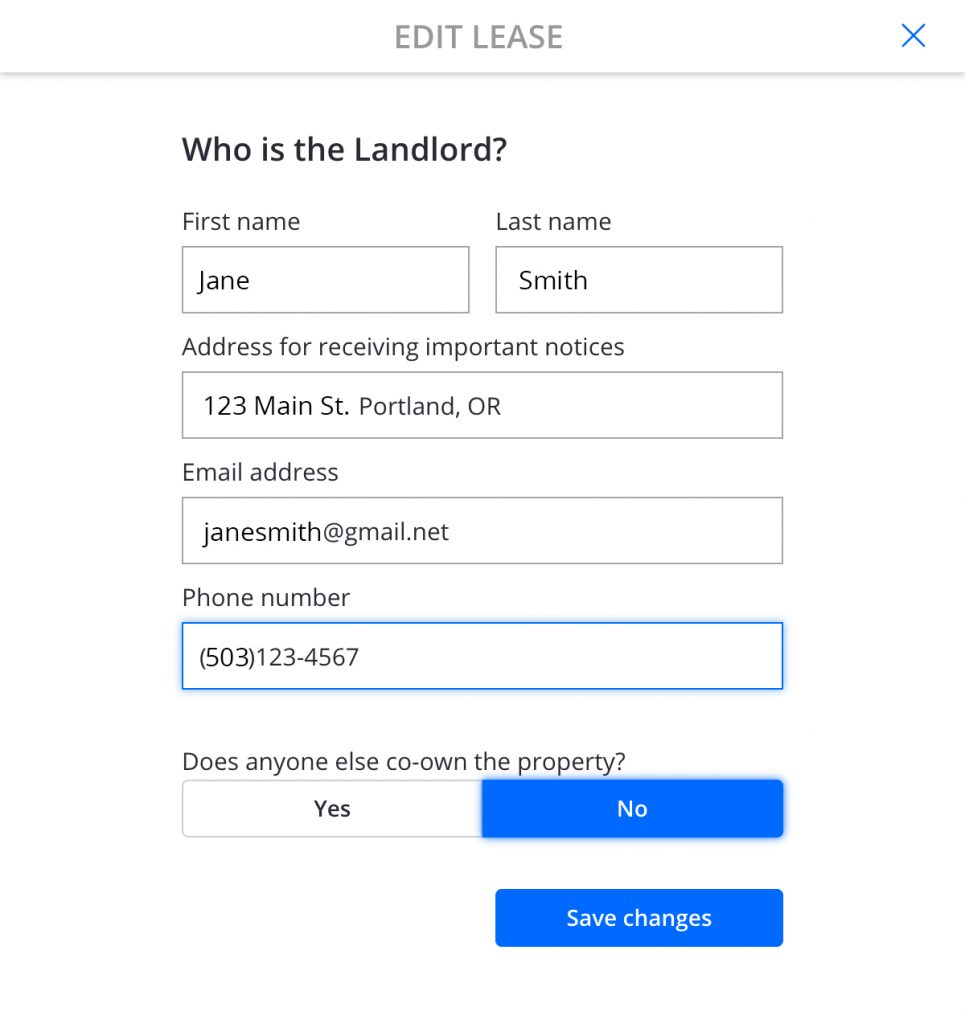
Start with a little info about yourself and your renters, including names, contact information and where to send notifications.
Add property information, lease terms, and payment info such as the rent and security deposit.
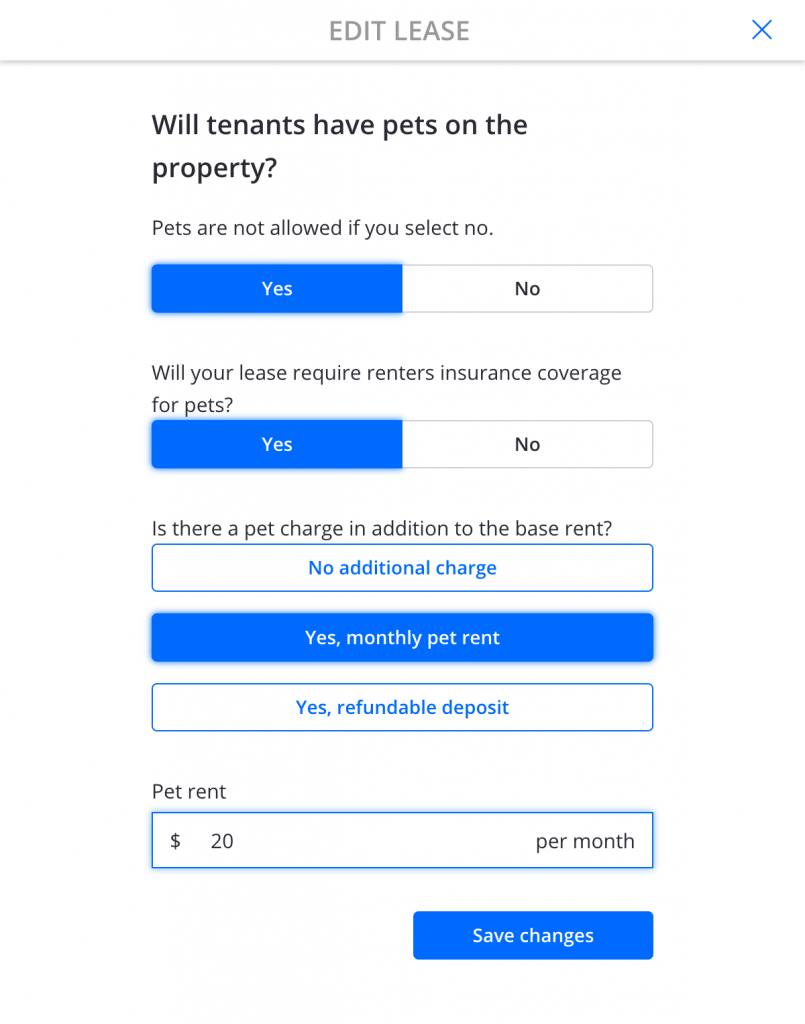
You can add additional details and custom rules into your lease, such as your policies on:
- Pets
- Renters insurance
- Smoking
- Balcony usage
At any point, you can select Save and continue to save the draft of your lease agreement and return to finish it later. You can also skip over a section and come back to it later, if needed.
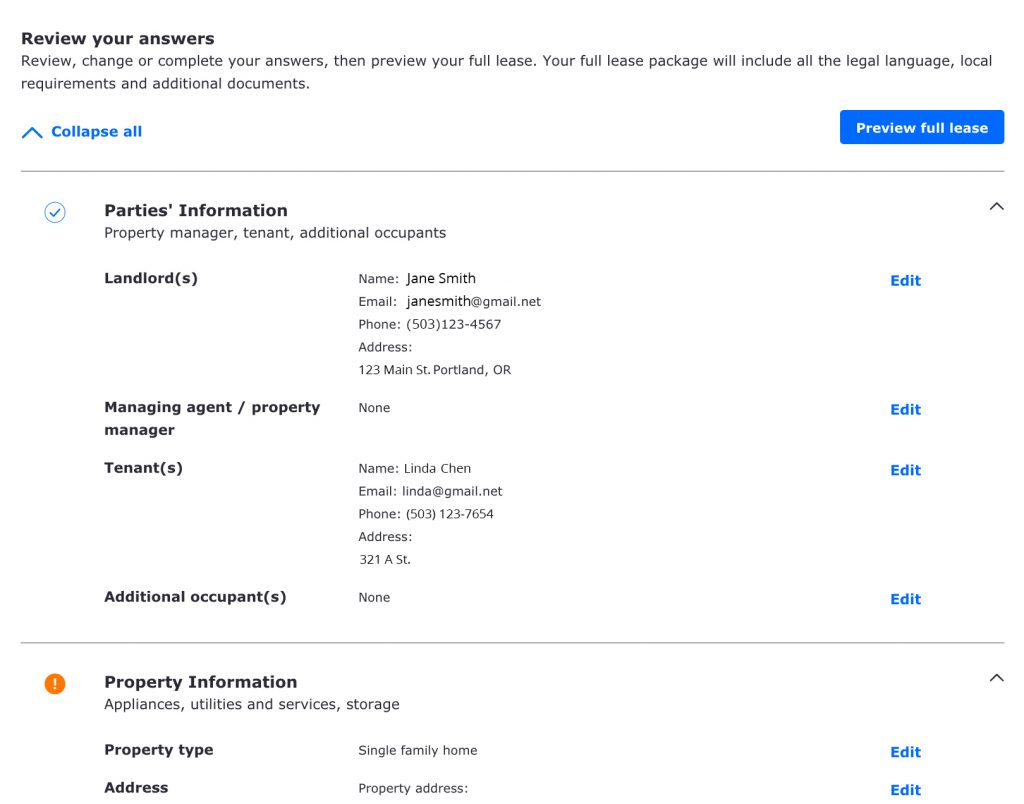
When your lease is ready to review — or if you need to revisit a section — navigate to the list view. You can see every section of your lease at a glance and prompts for areas where you need to enter more information. Every section must be completed before the lease agreement can be finalized.
3. Share your lease agreement with tenants to review and sign
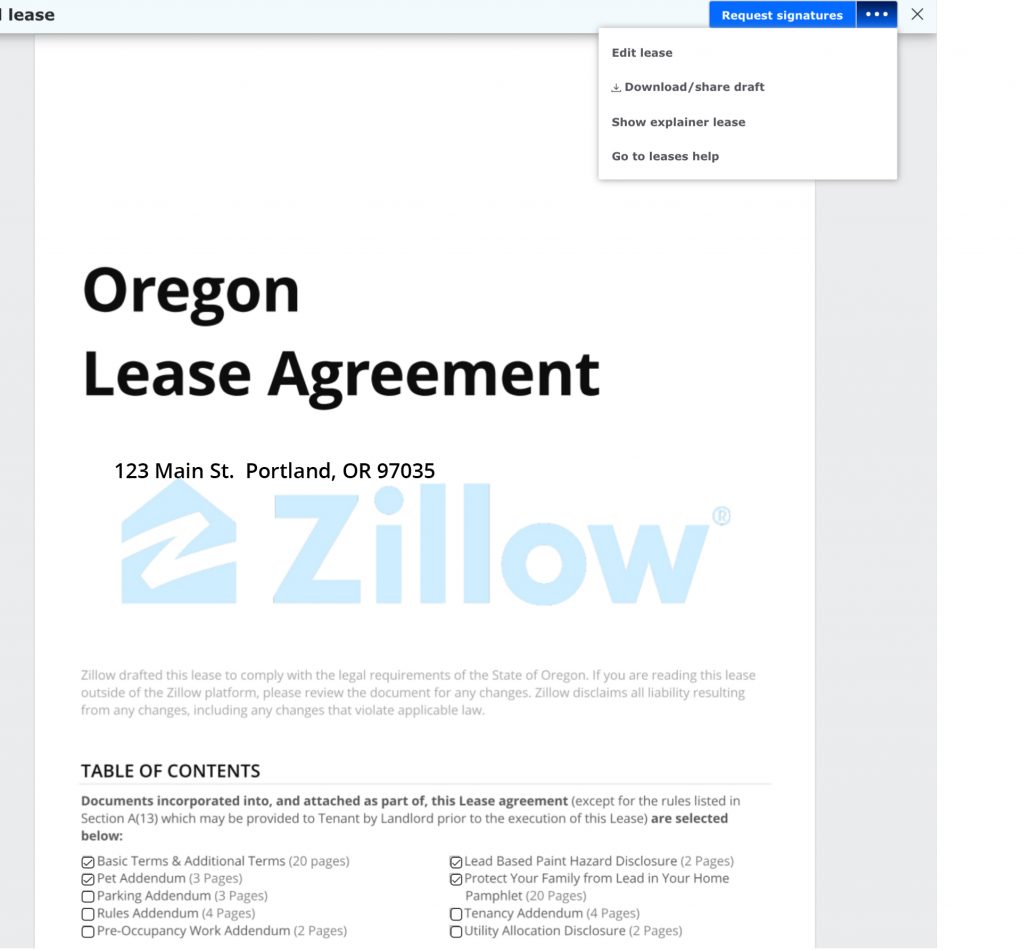
When your lease is done, select Share to send it to your tenant for review and signature. They'll get an email notification and will be prompted to sign the lease or add comments and send it back to you for further review.
If you need to cancel or edit the lease agreement, select Cancel to revoke all signatures. You can then make an edit and send the new version to your tenant for their signature.
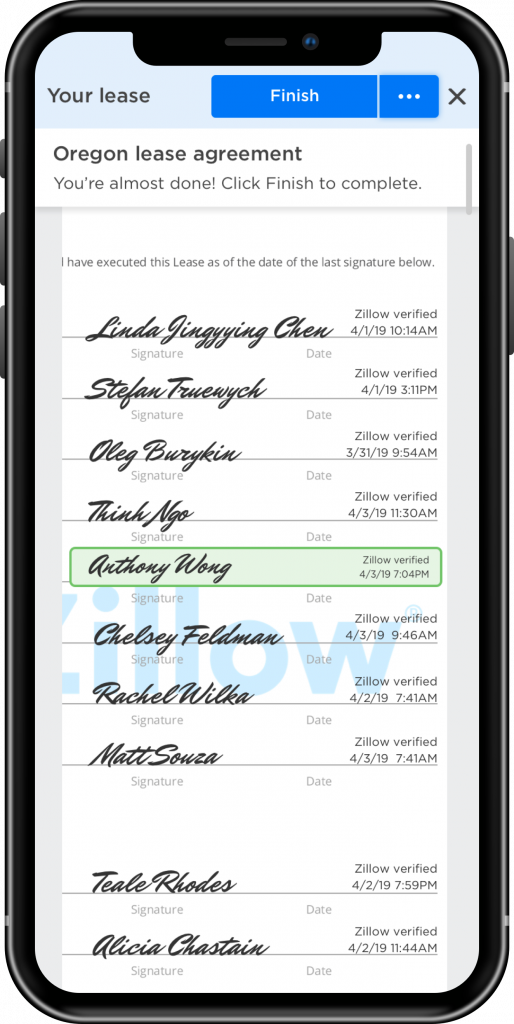
As the landlord, you can countersign the lease once all tenants have signed. Zillow Rental Manager will notify you by email when the lease is ready for you to sign. Once your tenant has reviewed and signed their part, sign the lease agreement to make it official!
Access your signed leases any time by visiting your dashboard. You can also download signed leases for your records.
Connect with us!
Learn how Zillow Rentals can help you reach your goals.
Stay informed. Stay ahead.
Access exclusive industry insights, market trends, and expert tips. Subscribe now to receive quarterly Zillow Rentals newsletters!