Create a Free Agent Profile in 8 Easy Steps
Create a free real estate agent profile to build your brand and get prime exposure in front of buyers and sellers on the largest online real estate network.
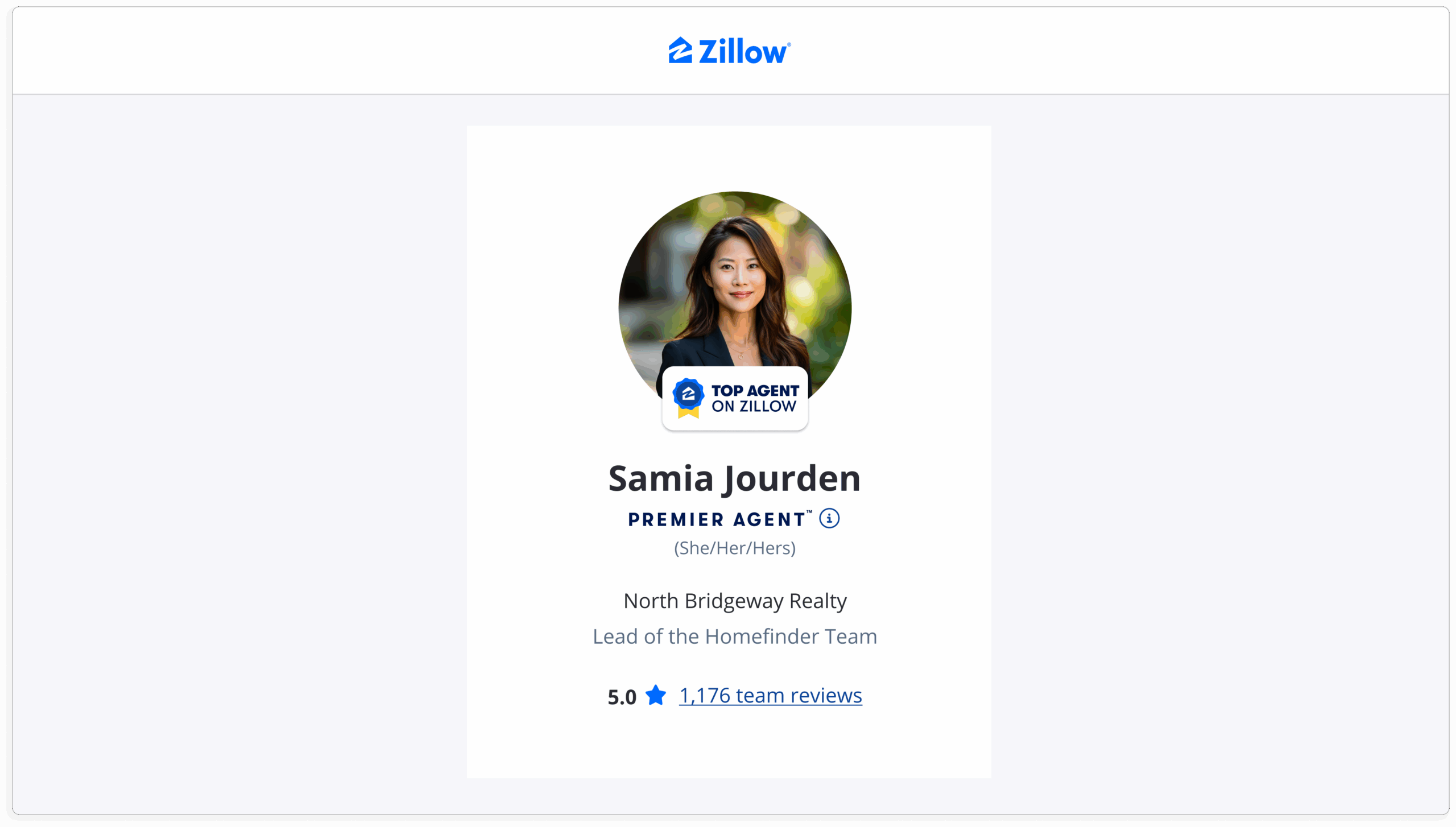
Written by Alycia Lucio on September 26, 2024
The time has never been better to take advantage of Zillow’s Agent Profile. Now including new agent specialties and social media fields, a free profile gives you a way to build your personal brand and make a winning first impression with the 231 million users on Zillow every month.
Having a strong online presence is more important than ever because consumers expect it. According to Zillow research, the number one way buyers and sellers found their agent was online — through a real estate portal, website, search engine, or social media.
The new profile design makes it even faster to update, your advertising simpler to manage, and your ROI easier to track. It’s prime exposure on the largest online real estate network for zero dollars. Here's how to get started.
Looking to upgrade an existing Agent Profile with the latest enhancements? Click here to skip to step 4.
1. Register on Zillow
First things first, you’ll need to register on Zillow by clicking Sign in located in the top-right corner of Zillow.com. Enter your email address and choose a password. Make sure to check the I am a landlord or industry professional box.
After you register, click your headshot in the right corner of the page and then click Profile. Your profile’s going to look pretty bare to start, but building it up is quick and simple.
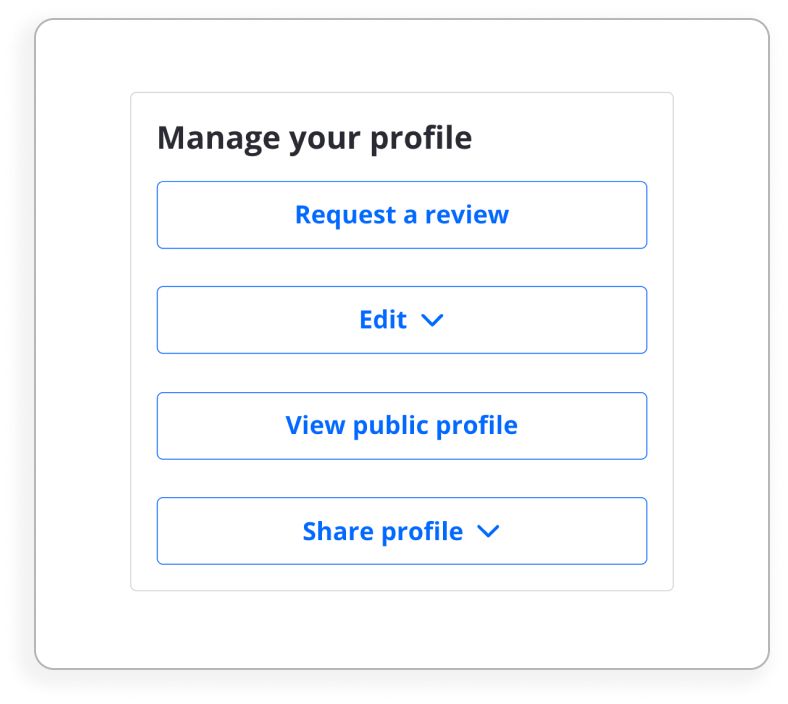
2. Upload a profile photo
Start building your profile by adding your photo. On the Profile page, click Edit Photo on the photo icon. On the Edit Photo page, click Choose file to upload your picture.

Invest in a high-quality, professional photo that focuses just on you. Avoid using a team photo for your headshot in case it confuses potential clients. A few other best practices that seem to work well for Premier Agent partners: Smile and display an inviting posture. That could help convince someone they’ll enjoy spending time with you throughout the process.
3. Add a video
You now have the ability to showcase a video more prominently at the top of your profile. By displaying your personality, you can build trust with the public and help consumers feel more comfortable working with you. A well-produced video can also attract referrals if you’re able to include client testimonials.
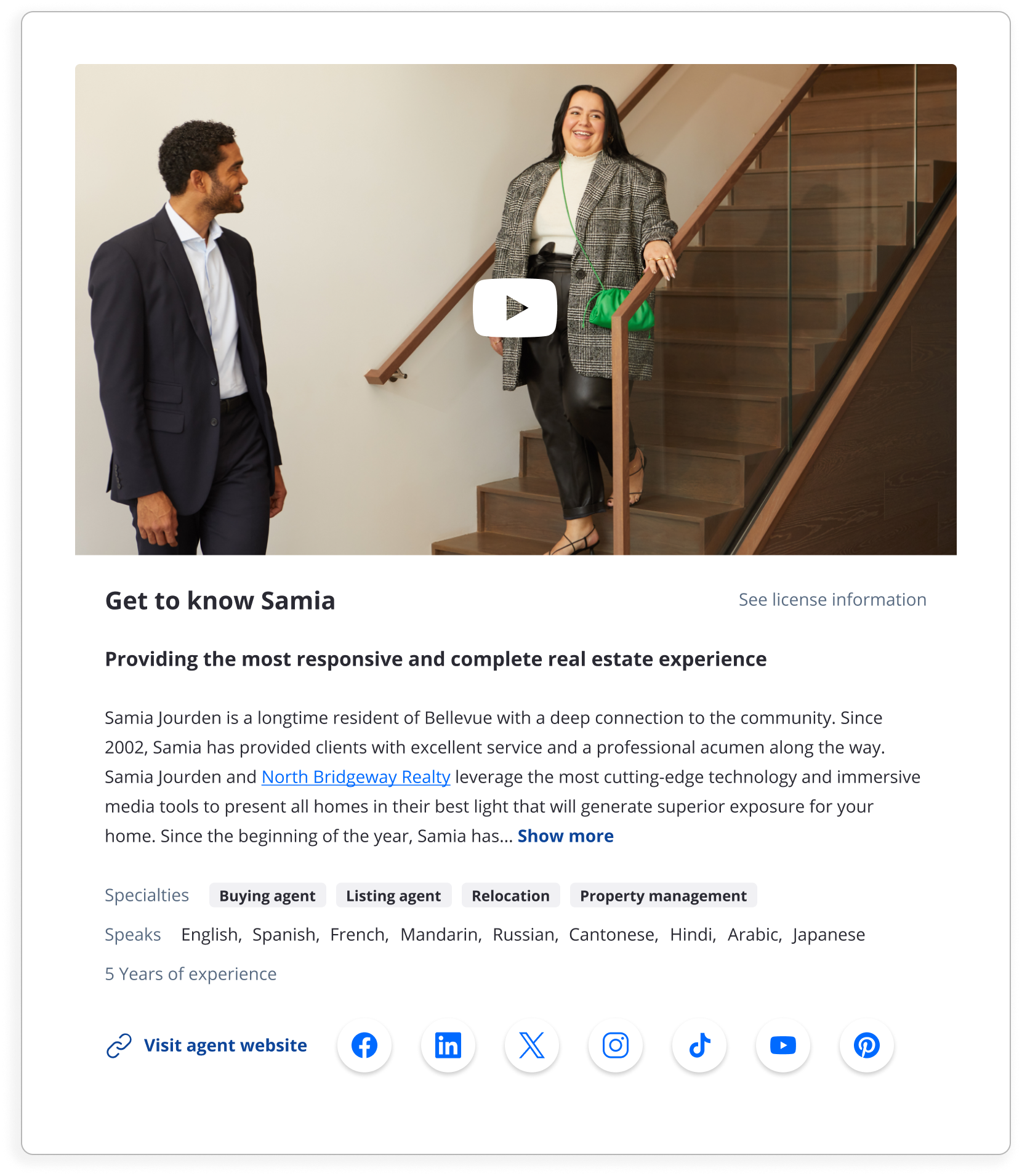
4. Fill out your 'About me' section
Your bio is a great way to make a positive impression and establish your credibility before customers contact you.
While editing your profile, be sure to highlight specialties, expertise, credentials, accomplishments, and memberships. We recommend highlighting the most critical information right away since customers can only see the first few lines of text unless they click “More” to read your full bio.
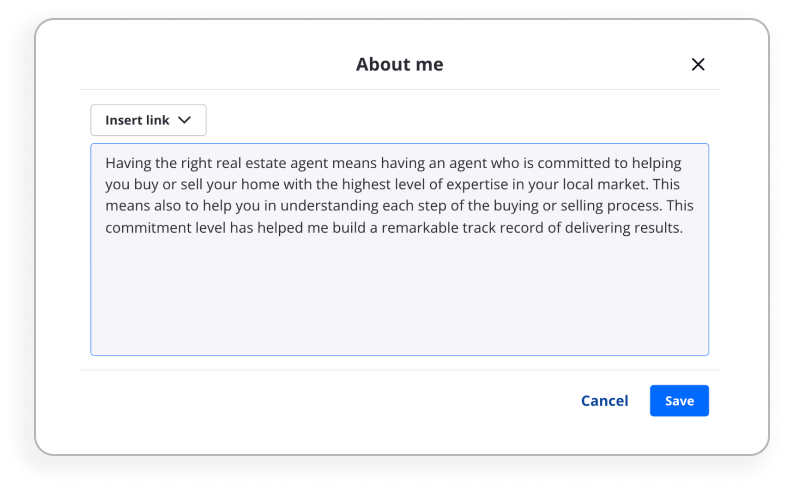
As part of your profile, you can also set agent specialties in the newest product release. Specialties let you signal areas of expertise if you’re known for working with, say, first-time buyers, or you have extensive experience with luxury homes.
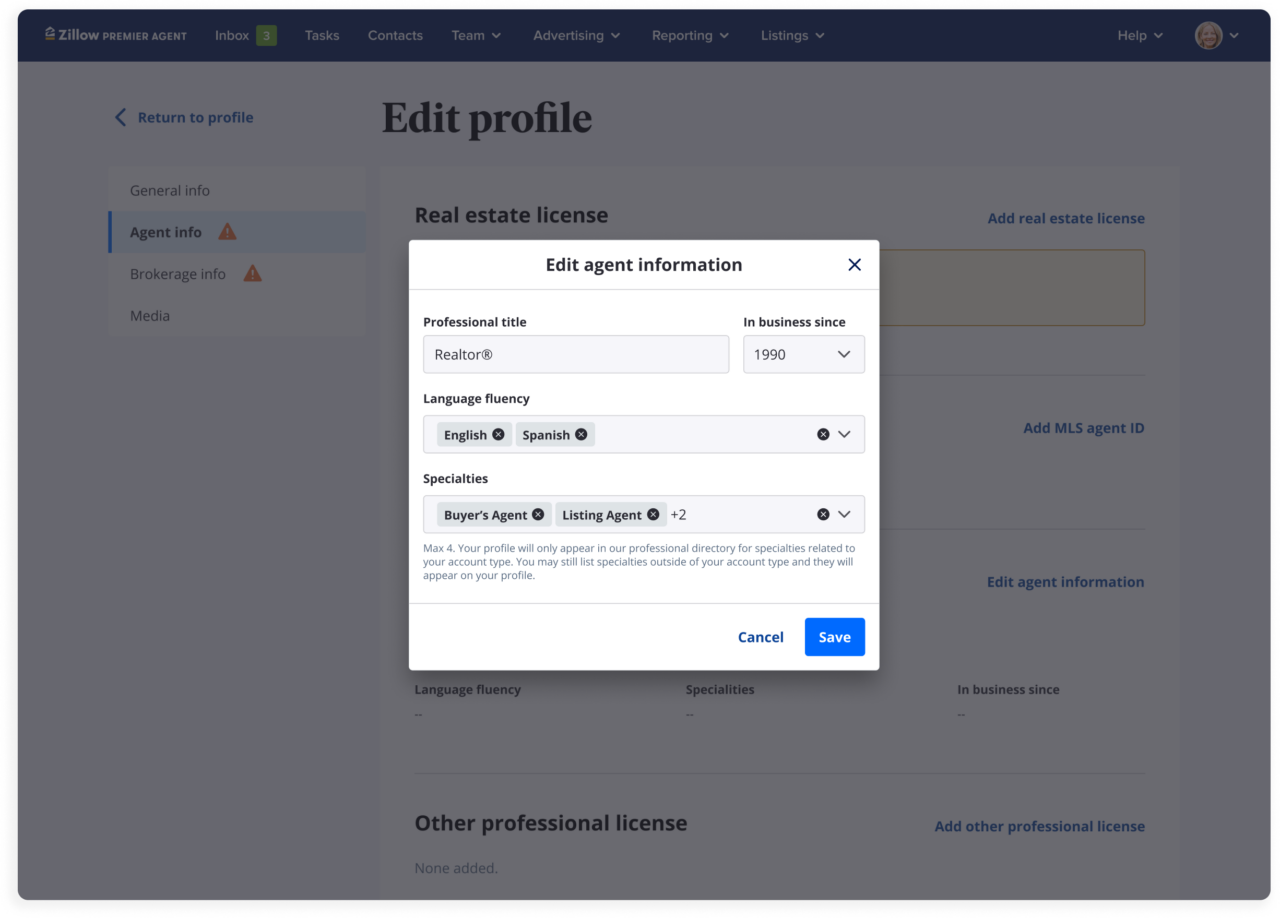
Lastly, don’t forget to add links to your website and social media accounts. The latest Zillow research indicates that 44% of prospective buyers say they are more likely to hire an agent active on social media. We currently support links to Facebook, Instagram, TikTok, X, YouTube, LinkedIn, and Pinterest. But avoid linking to old social media accounts that you don’t use. A stale Facebook page with only one post doesn’t help communicate your brand.
5. Set your languages
Listing your spoken languages can open up opportunities to work with a diverse group of clients. Being multilingual can also help you stand out in a competitive market, but make sure you represent your language skills accurately for smoother interactions with clients.
To update languages, click the “Edit” dropdown menu, go to “Profile,” and find the “Language Fluency” section.
6. Highlight your past sales
Updating your sales history shows buyers and sellers how active you are in their local area. If you have past sales to add, simply click the “Manage MLS Agent ID” button on your agent profile to add them directly, or look them up by validating a current listing. Customers will be able to see a snapshot of your recent sales at the top of your profile next to your photo.

7. Request reviews
Along with adding your sales history, reviews help agents stand out and win new business on Zillow.
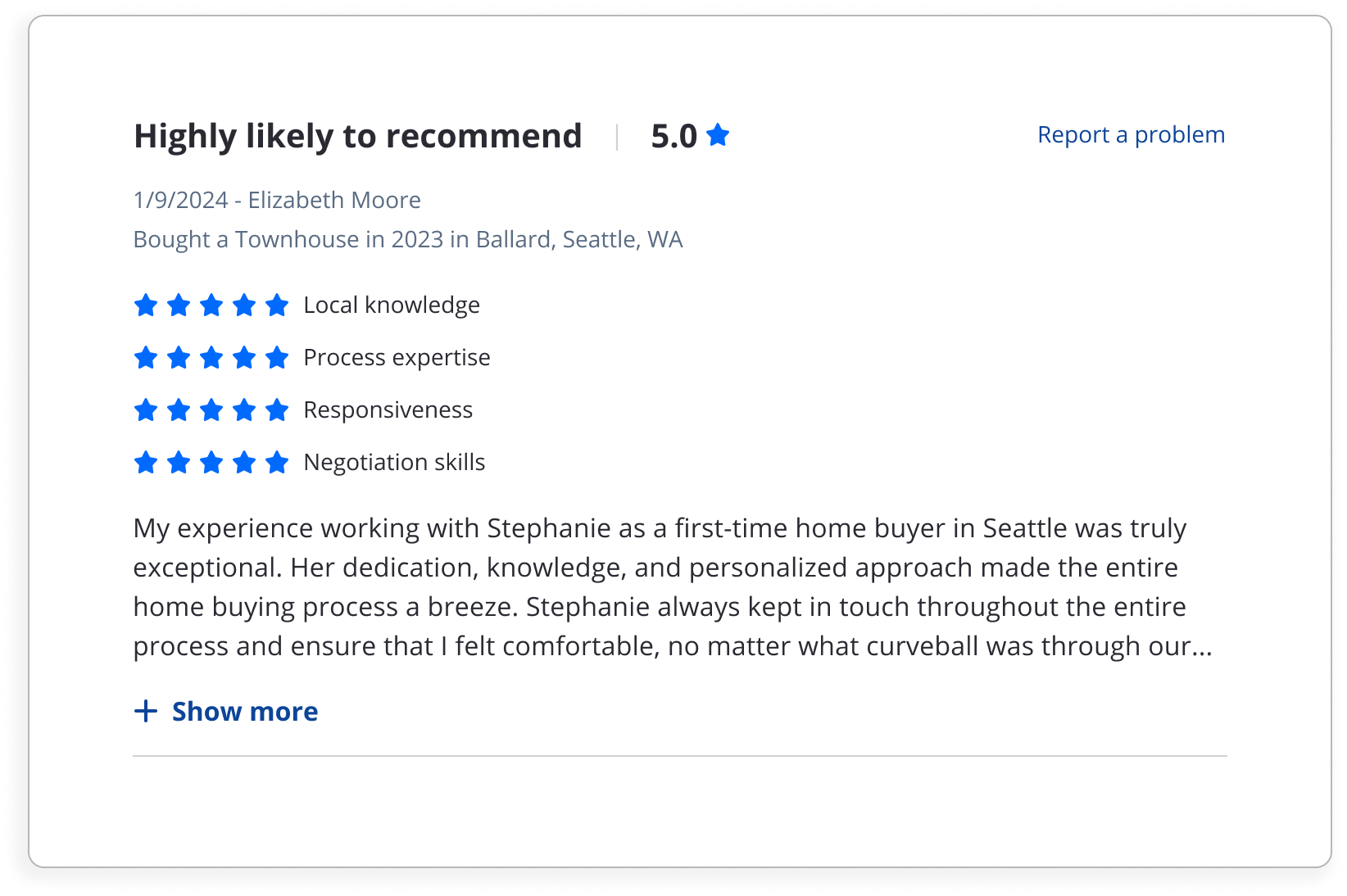
Learning how to request reviews through the request form is easy, but getting your clients to actually submit them for you can be a struggle. If you’re not getting much luck, try some of these tips for getting more reviews. And remember, reviews can come from anyone you’ve helped with real estate, not just from closed transactions.
8. Connect your listings
The last step is checking that your active listings are connected to your new profile. Click Agent Hub and then click Listings to go to the My Listings page. Click one of your listings. You should see your new profile (labeled as the listing agent) at the top of the contact form. If that’s not the case, you have a few options: you can troubleshoot the issue, claim your listings manually or reach out by phone or text to Partner Support (formerly Agent Care) at 1-888-466-3501.
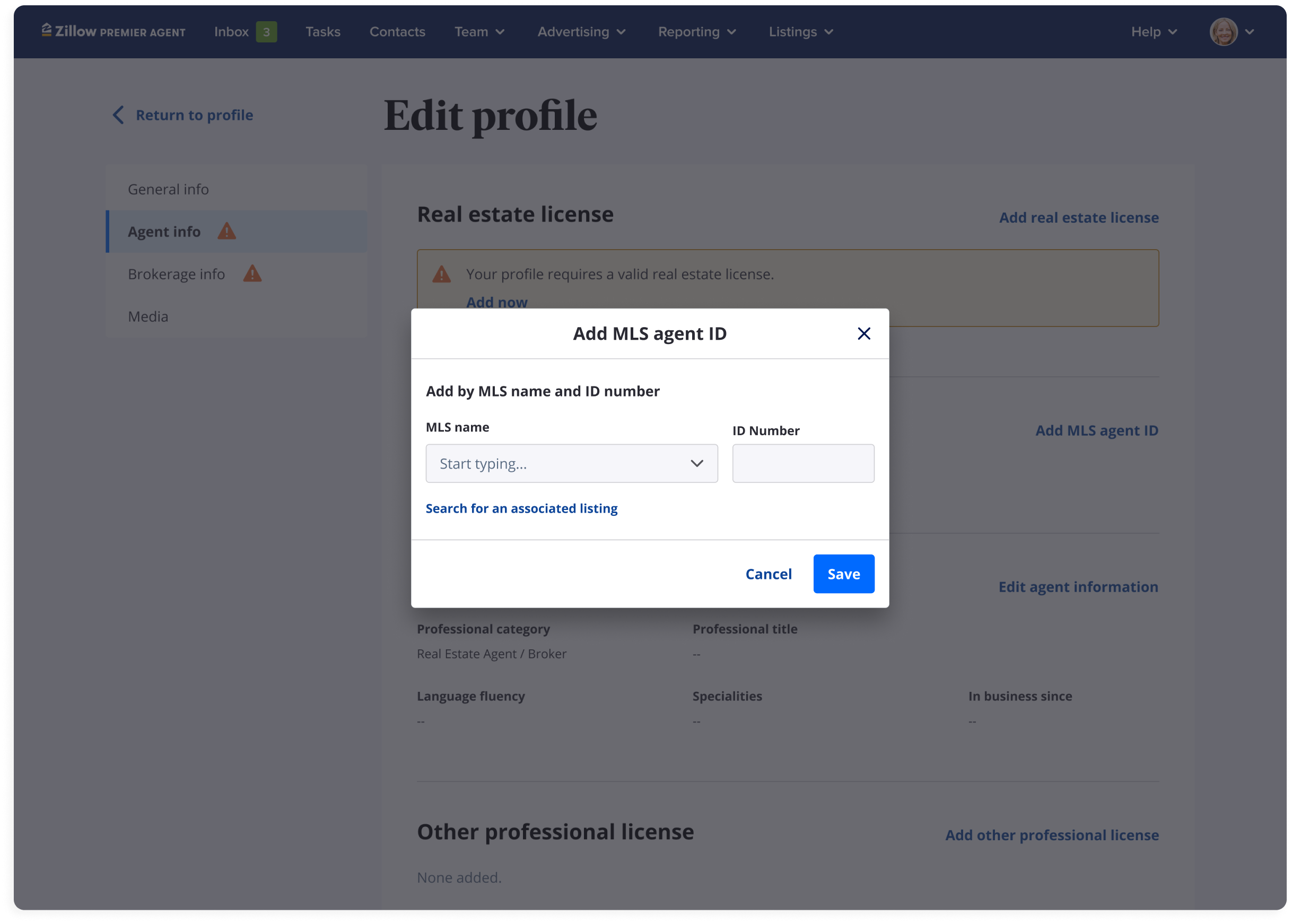
Congrats! You’ve created a free profile in eight easy steps. Not only are you getting prime face time on your listings, you’re branding your expertise to the millions of home buyers and sellers on Zillow every day.
Pro tip: Set a reminder in your calendar every month to continue requesting reviews and keep your recent sales up to date. Now that you have the basics down, learn more about optimizing your Zillow profile and exposure in the related articles below.
Tips for top-performing listings
Backed by new research, this guide reveals what today’s top listings do differently to capture buyer attention and outperform the rest.
Learn more