2 min read
Uncover Key Client Insights With These 3 Zillow Tools
Want a deeper understanding of what your clients want and how you should tailor your approach? These tools can help.

Written by Jordan Teicher on January 24, 2025
The average customer who connects with a Premier Agent partner looks at 14 Zillow listings every week. All that browsing activity adds up quickly, and as the homebuying process goes on, it’s natural for someone’s preferences to evolve.
To help agent partners deliver the most helpful service possible in both the PA app and Follow Up Boss, Zillow created a suite of three tools. These tools provide a new level of insight into what customers are actually looking for during their home search:
- Client activity & presence
- Predictive signals
- Buyer activity dashboard
Here’s a rundown of what they show and how they can help you along the way.
1. Client activity & presence
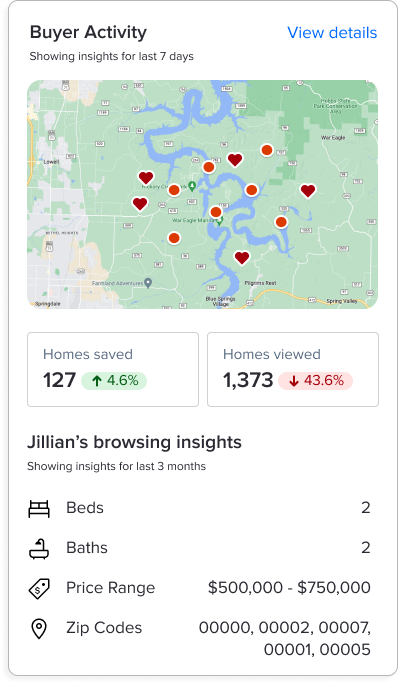
Helpful for: Noticing client preferences and knowing when to reach out.
What it shows: Things like recent homes viewed, saved searches, and what source the lead came from. You can even see if someone is active on Zillow that very moment. The goal is to give agents a complete understanding of their client. And by capturing activity trends, it could help you connect with the client at the right time — when they’re focused on their home search.
(Follow Up Boss users also can access a few exclusive insights such as hidden and virtually toured properties in the ZPA embedded app.)
Where to find it: Available in both the Premier Agent app and Follow Up Boss.
2. Predictive signals
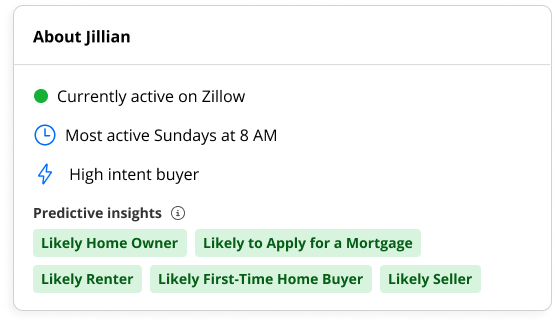
Helpful for: Prioritizing your pipeline and tailoring your outreach.
What it shows: Clients likely to move, shop for a mortgage, and more. The predictive data is backed by AI and machine learning to give agents a unique edge. For example, customers tagged as a “high intent buyer” are 4.2x more likely to transact in the next three months than those not flagged by our model. This can indicate when a client may need more urgent guidance, or help a team leader divvy up agent resources during a busy period.
Where to find it: In both the PA app and Follow Up Boss.
3. Buyer activity dashboard
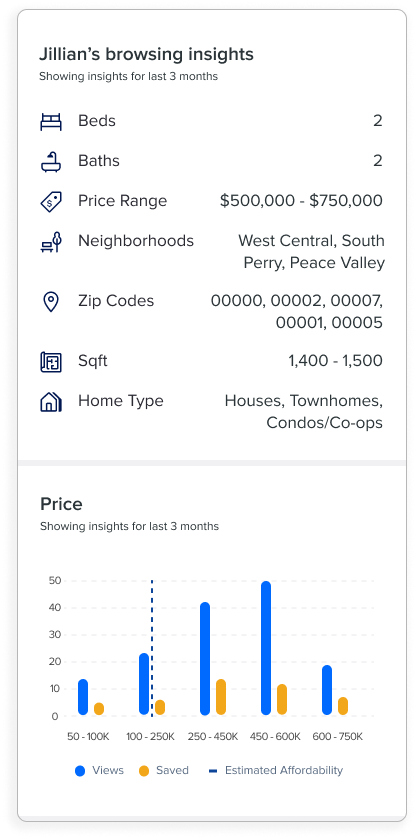
Helpful for: Getting a comprehensive view of a client’s desires.
What it shows: The big picture, including details like target neighborhoods, home size, price range, and more. Agents often have to navigate multiple tools that don’t always integrate easily. This compiles key data in one place. There’s also a map view that plots how a client’s home search evolves over time. With this info, you can stay one step ahead of the process and offer new home recommendations right from the Premier Agent app.
Where to find it: In the PA app.
Tips for top-performing listings
Backed by new research, this guide reveals what today’s top listings do differently to capture buyer attention and outperform the rest.
Learn more

