
Welcome to Zillow + Housing Connector!
With your new Housing Connector account on Zillow, you can log into Zillow to view Housing Connector properties, see their reduced screening criteria, and apply directly to rental listings.
Follow the steps below to get started on your home search
1. Sign in to your Zillow account
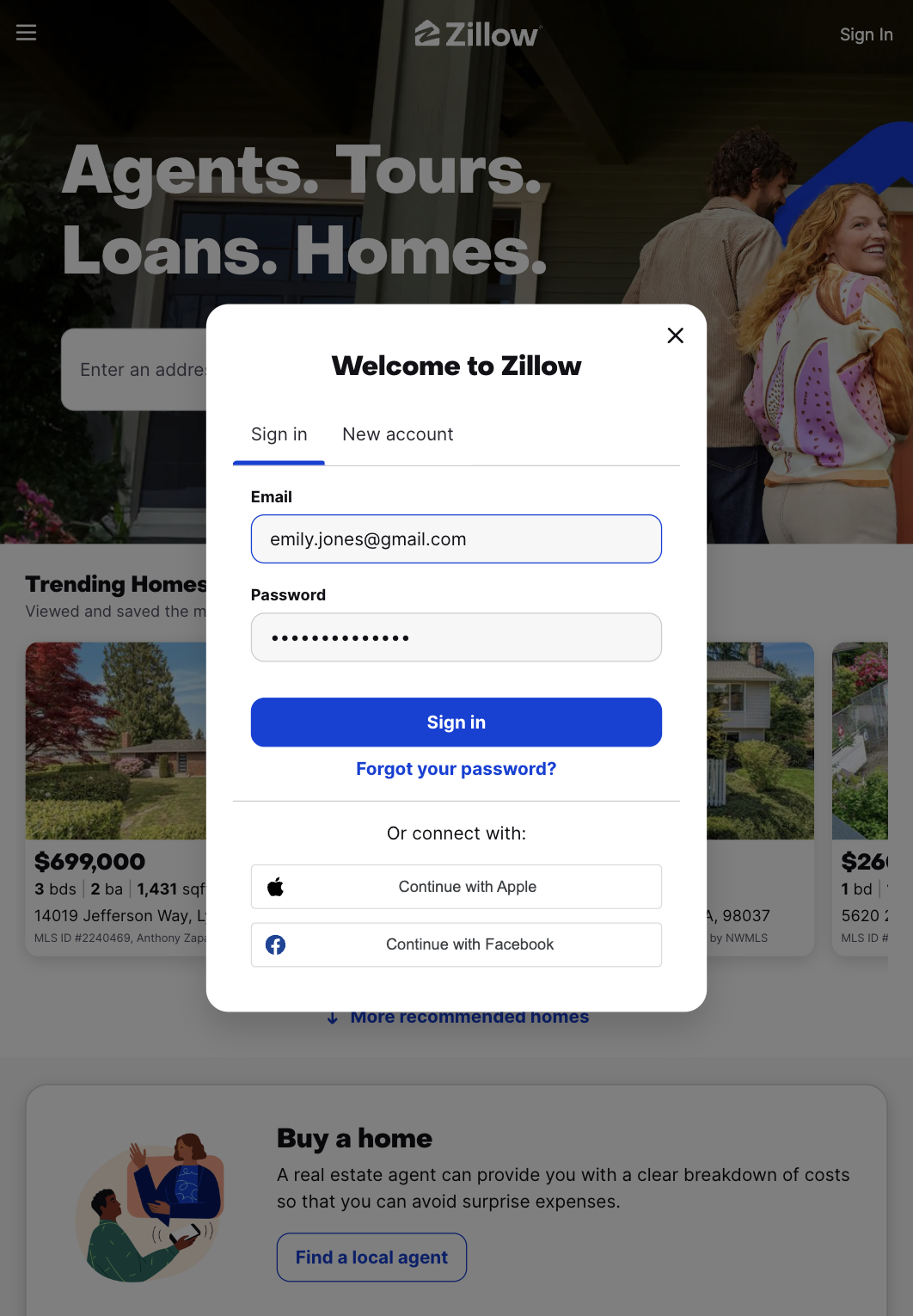
1. Sign in to your Zillow account
Ensure that you are signed into your Zillow account. If you still need to log in, click here or choose Sign In at the top of the page for your account to update.
2. Filter your search for Housing Connector properties
2. Filter your search for Housing Connector properties
Searching on your phone
Using the Zillow app
- Tap Search from the bottom menu bar
- Tap the filter menu in the upper-right corner
- Tap on For rent
- Scroll down to Rental Amenities and select the Accepts Housing Connector filter
Using a mobile web browser
- Tap the menu in the upper-left corner
- Tap Rent
- Tap Filters
- Scroll down to Other Amenities and select the Accepts Housing Connector filter
Searching on a computer
- Click Rent from the top menu bar
- Click More on the search bar
- Scroll down to Other Amenities and select the Accepts Housing Connector filter
Please note that the Accepts Housing Connector filter is only visible when you are signed into your Zillow account. You must select this filter every time you search.
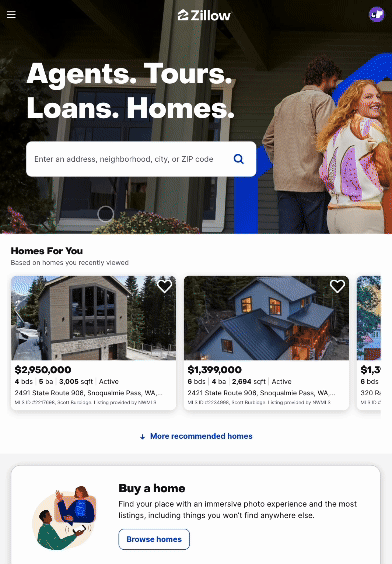
3. Browse Housing Connector rental listings
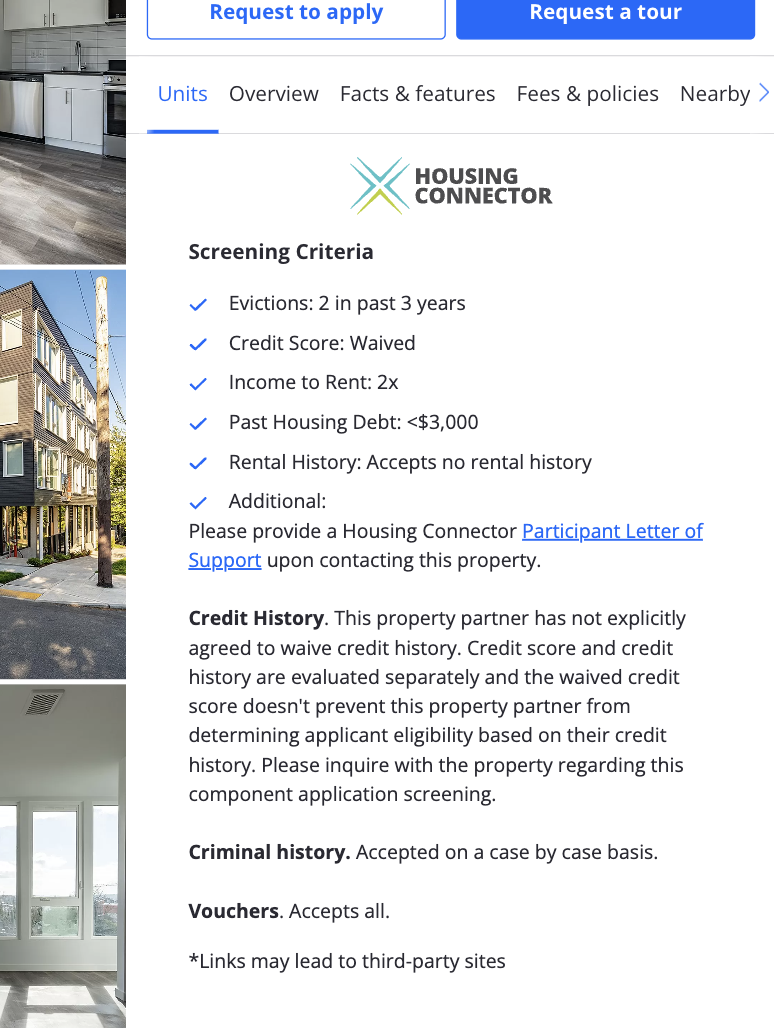
3. Browse Housing Connector rental listings
Now that you have signed in to your Zillow account and clicked the Accepts Housing Connector filter, you can start exploring Housing Connector listings. Once you have found a rental you are interested in, review the reduced Screening Criteria on the listing to confirm you meet the landlord’s requirements.
4. Connect with the property owner or manager for more information
4. Connect with the property owner or manager for more information
After confirming that you meet the Screening Criteria requirements, you can contact the property by sending a message or calling the phone number provided.
To send a message, click the “Request a tour/Book tour now,” “Request to apply,” or “Ask a question” button. A pre-populated message will appear identifying you as a Housing Connector participant.
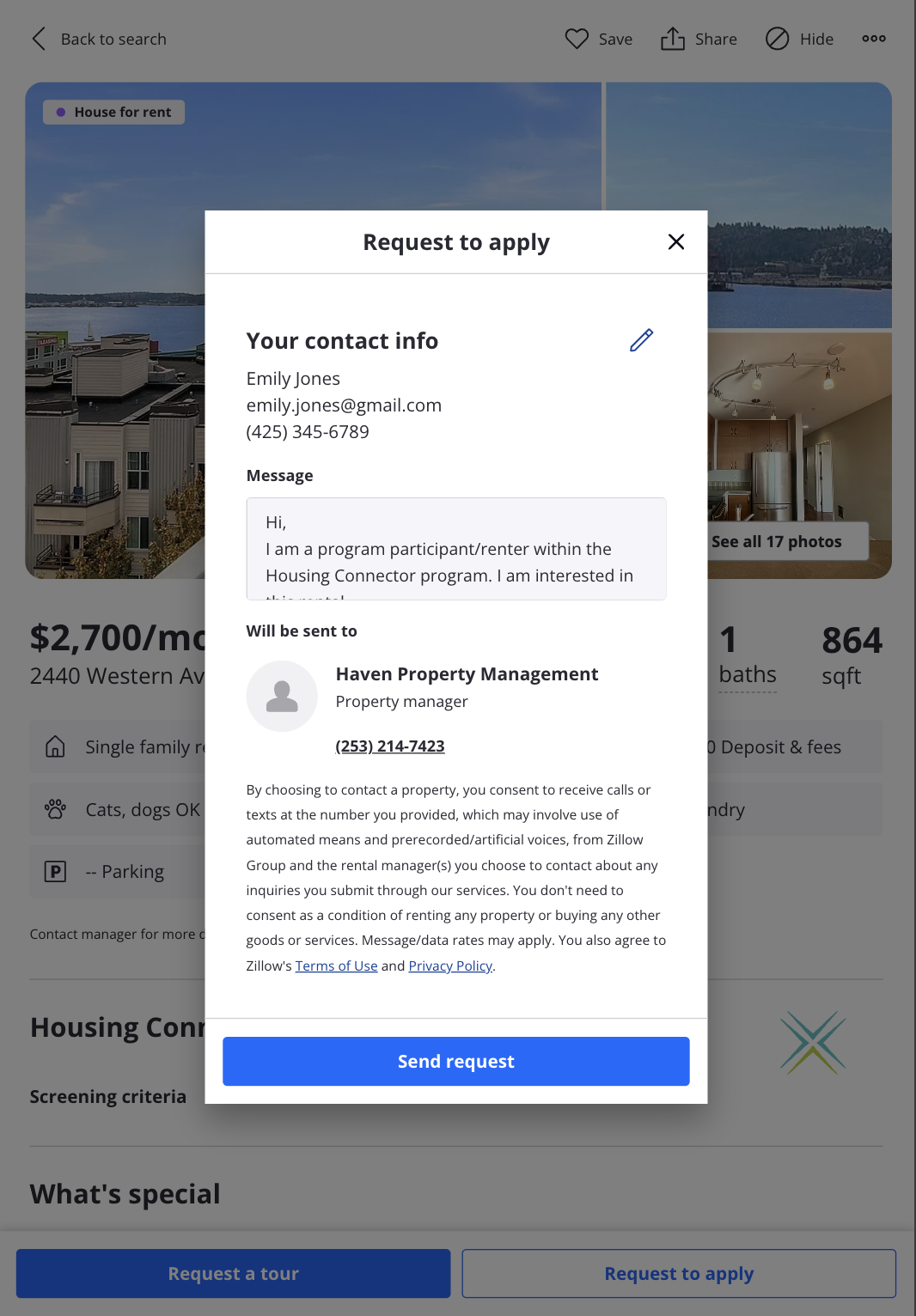
5. Apply directly to the property
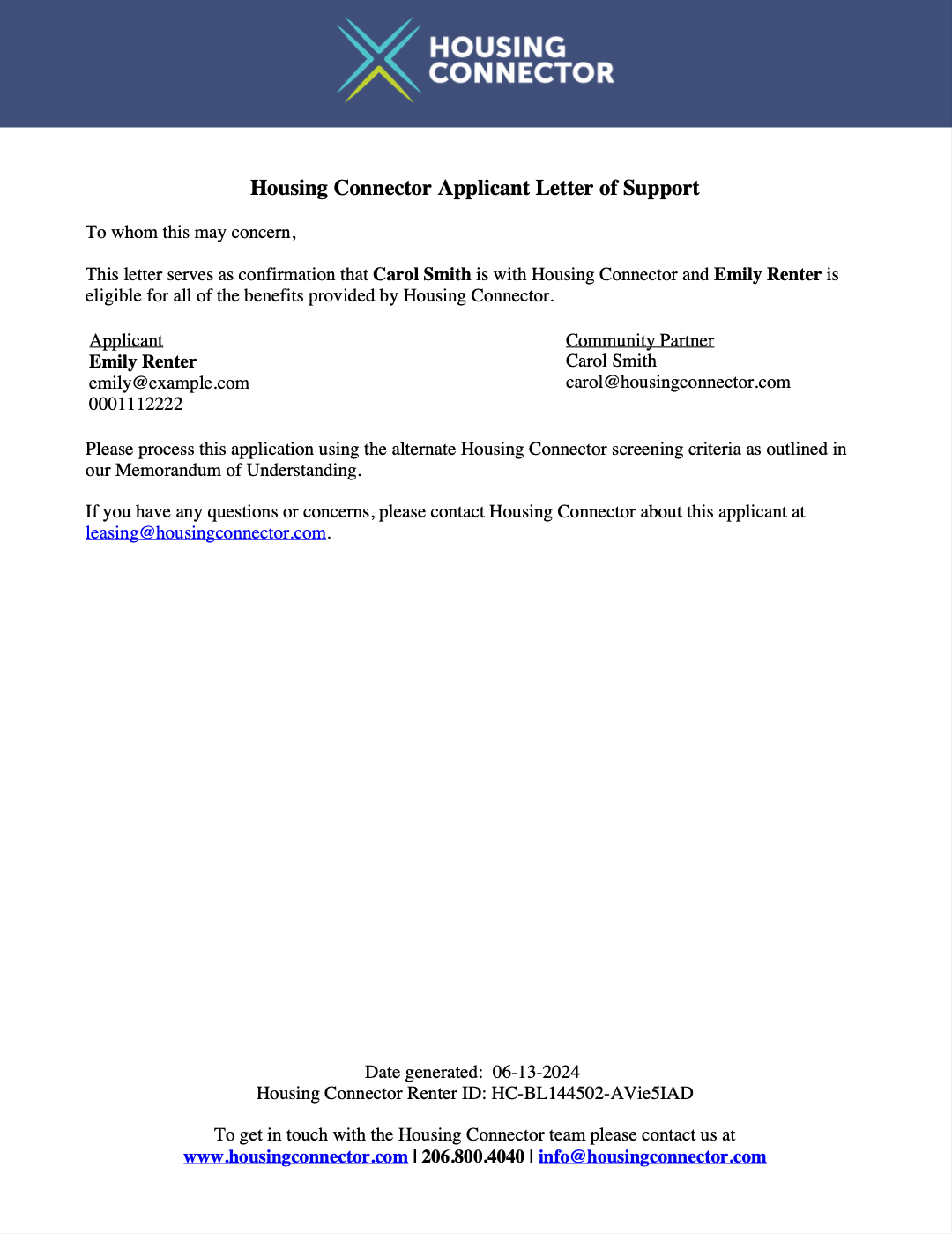
5. Apply directly to the property
Please attach your Letter of Support to your application to inform property owners and managers that you are a Housing Connector participant. You received your Letter of Support in the onboarding email from Housing Connector.
Don’t see the Letter of Support? Reach out to employeesupport@housingconnector.com for assistance.
6. Submit your move-in form
6. Submit your move-in form
To access all Housing Connector benefits and support, please submit your move-in form within 30 days of your move-in date.
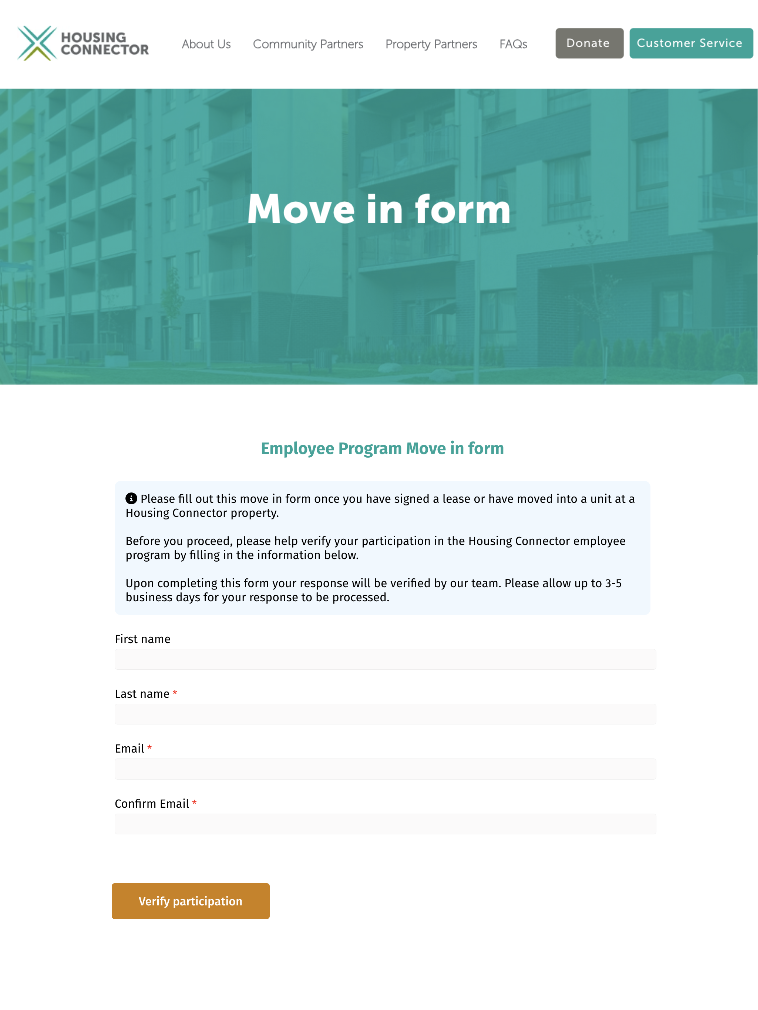
Frequently asked questions
- In which areas can I search for Housing Connector properties?
You can search in the Western Washington area, including King, Pierce, and Snohomish Counties.
- What are “reduced screening criteria?”
Screening criteria are factors that property managers and owners use to evaluate applicants. Housing Connector negotiates with property managers and owners to modify their screening criteria – such as credit score, past debt, income-to-rent ratio, rental history, criminal history, and past evictions – to lower the barriers to housing access.
- What should I do if I cannot see the "Accepts Housing Connector" filter on Zillow?
The Accepts Housing Connector filter is only visible when you are signed into your Zillow account. If you are already logged in, try logging out and logging back in on your device and the filter should appear.
- What support will I receive from Housing Connector after I move in?
As a Housing Connector participant, you will receive ongoing assistance and access to resources for up to two years following your move-in. Please refer to the “Post Move-in Support” section here for more details.
- Who can I contact for further assistance?
Email Housing Connector directly at employeesupport@housingconnector.com for support.