Negative Reviews


One of the biggest concerns any professional may have with online reviews is overcoming the less-than-stellar reviews they may receive. This happens to everyone. Anyone who has worked in a customer service role probably knows that it’s impossible to please everyone.
While we do not permit professionals to delete reviews, there is a way to respond to them instead. Follow the steps below to respond to a review:
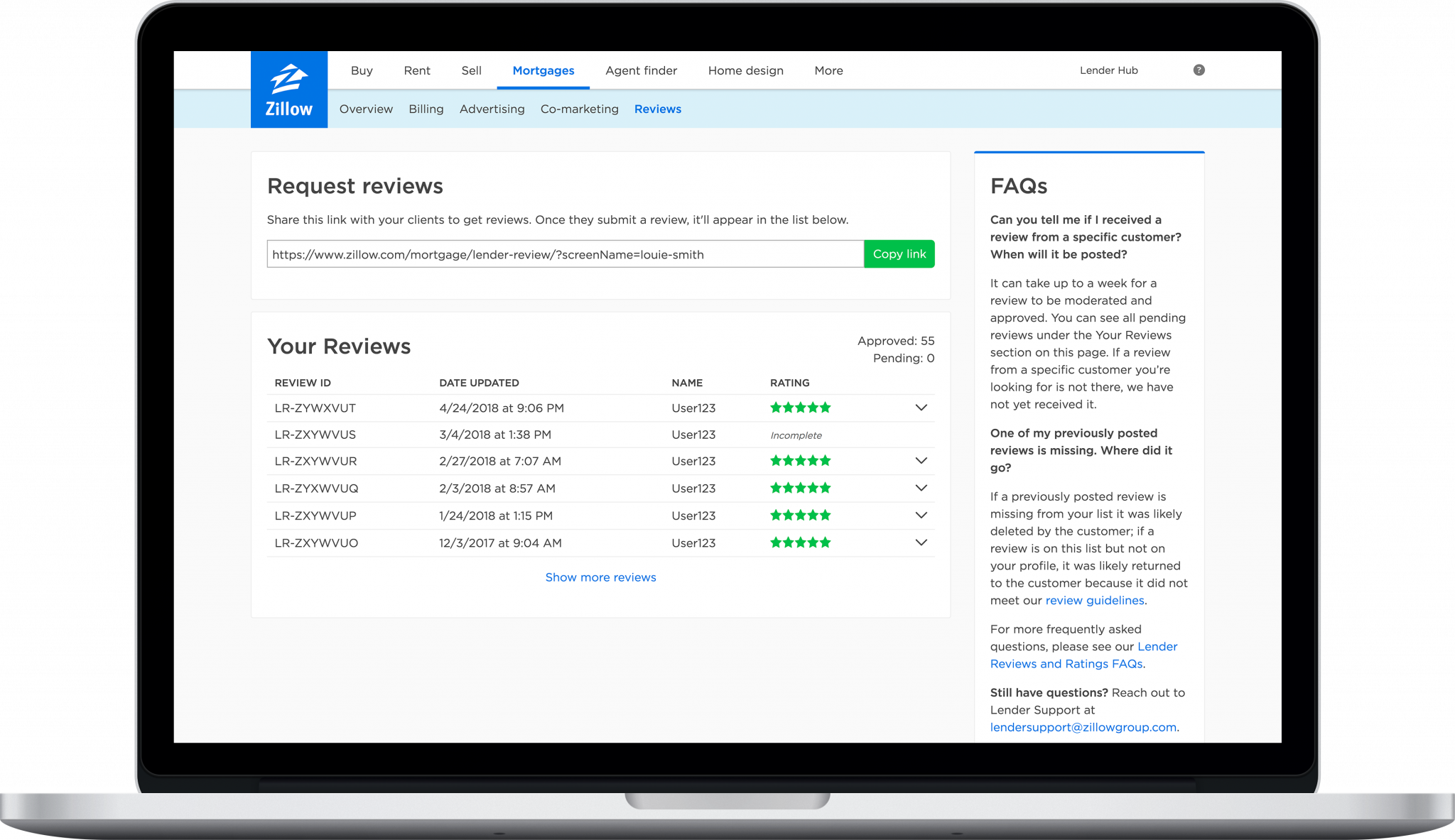
Once you submit it, you will see it publicly posted on your profile.