How to Request Customer Reviews


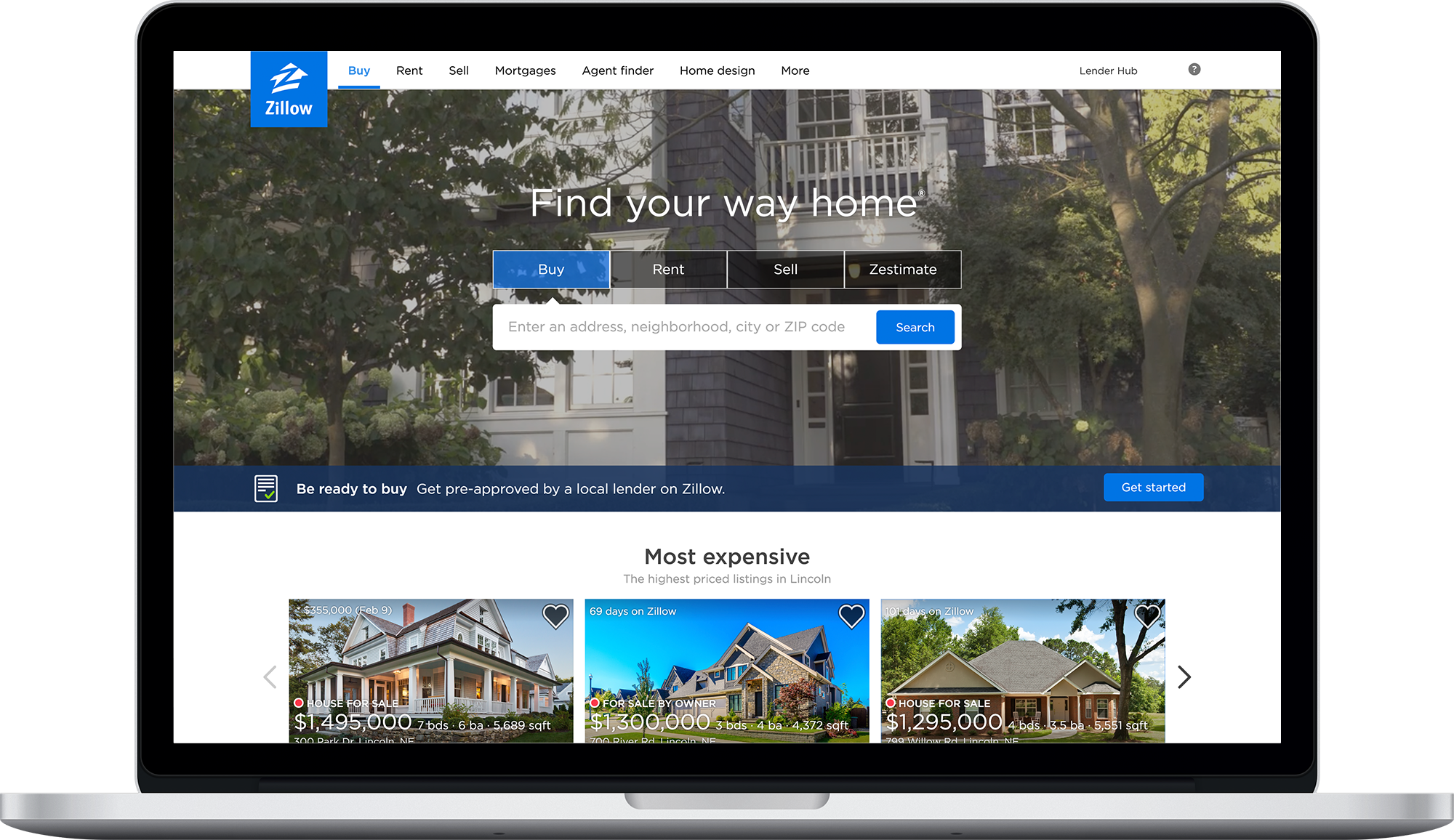
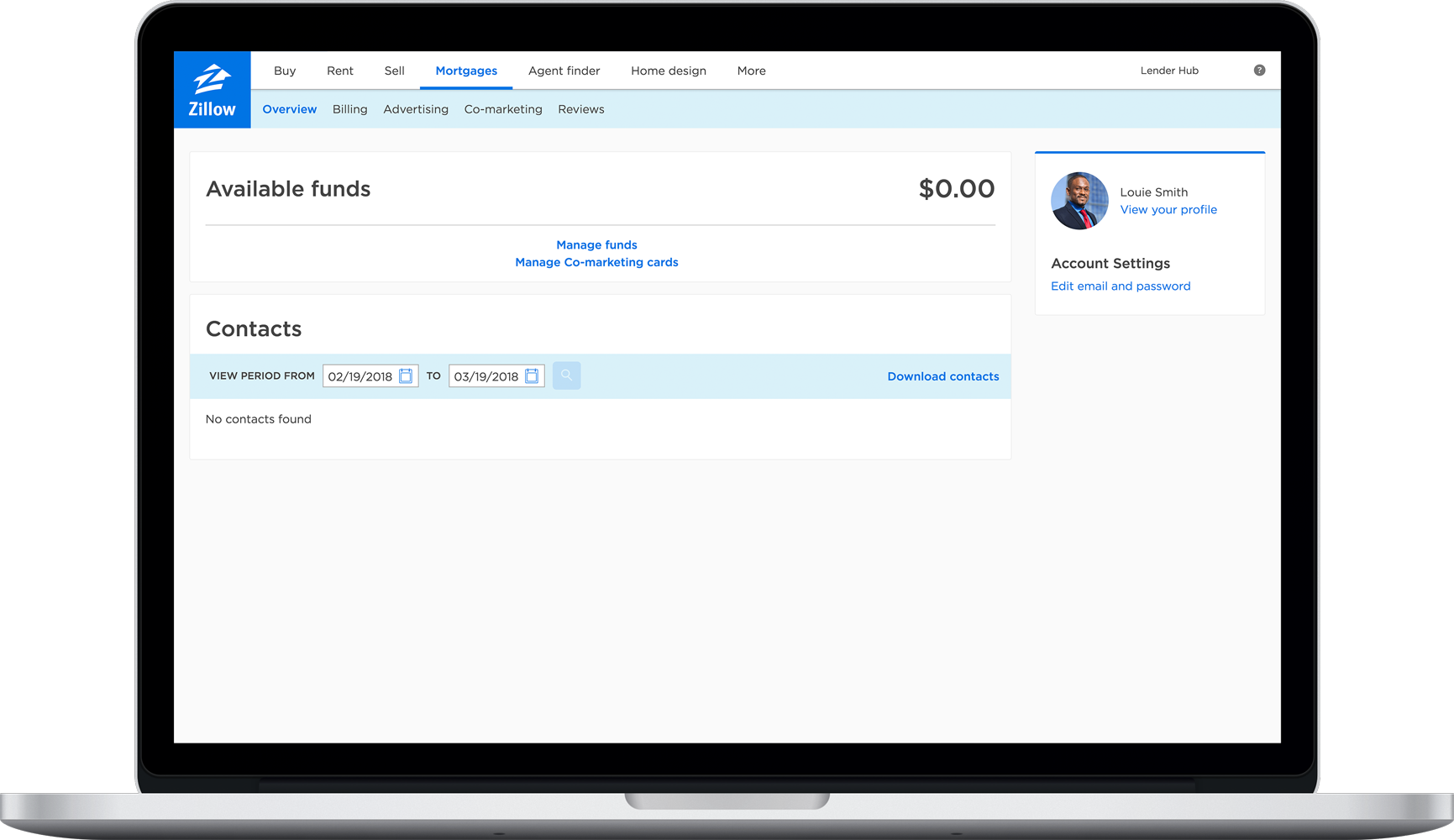
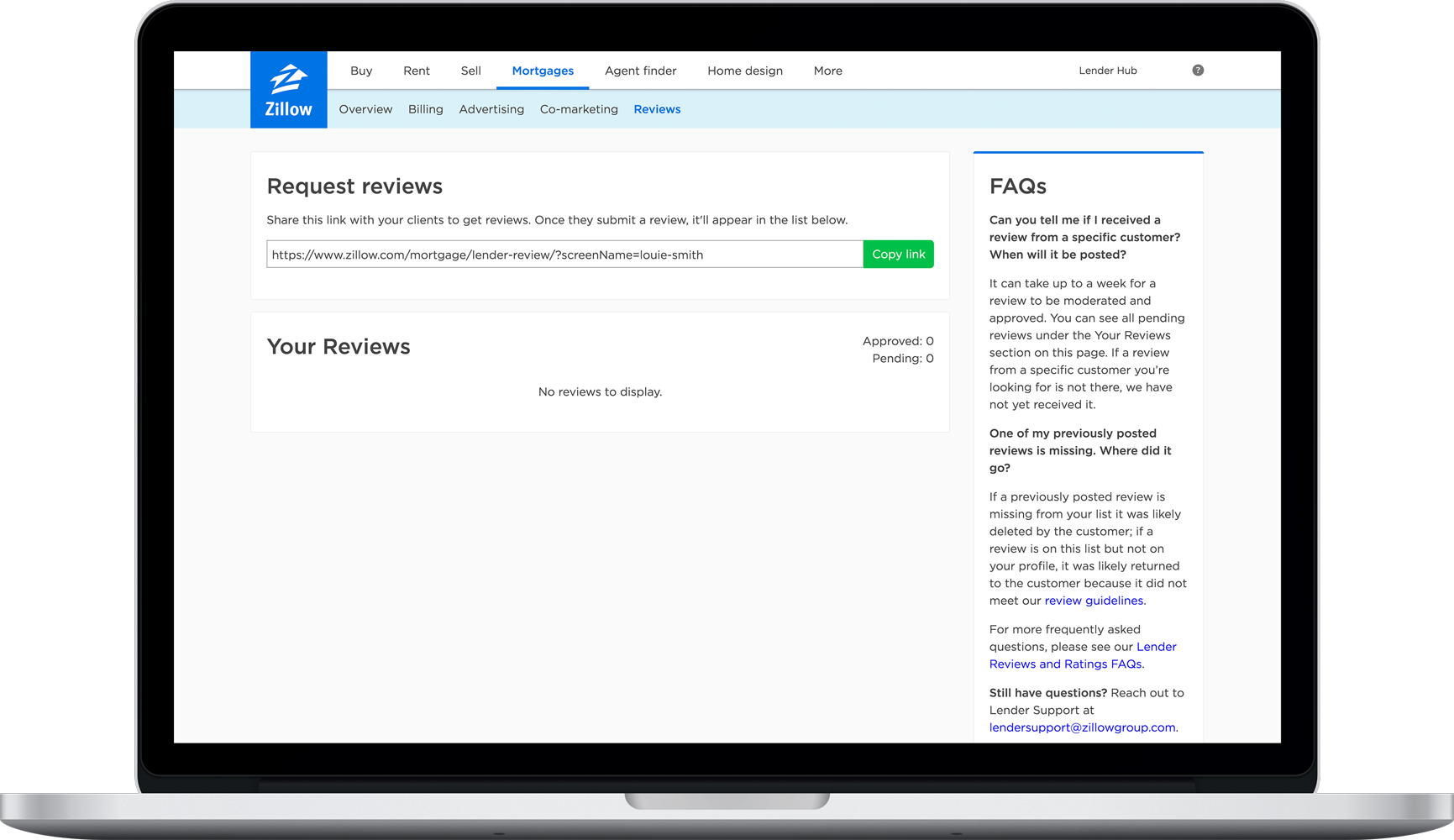
If you need some pointers on how to ask your customers for a review, check out the next lesson