4 min read
My Agent: Appear as the Only Buyer’s Agent on Listings
After you create a My Agent relationship with a prospective buyer, any listing they view will only show your information on Zillow or Trulia.
Written by Zillow on January 22, 2025
It’s no secret that after getting a Zillow or Trulia connection, agents often send their clients to personal sites to continue their search.
But what about the rest of the time, when clients are searching independently? Zillow and Trulia are the real estate sites that home shoppers love to use: After a buyer contacts an agent on Zillow, they return to Zillow an average of 27 times and visit 77 listing pages in 30 days.*
My Agent, a feature of Zillow Premier Agent Advertising, was introduced to make sure you maintain visibility with your connection, while also giving you the insight you need to help them in their search.
Be the only buyer's agent clients see
My Agent gives agents the benefit of appearing as the only buyer’s agent on the for-sale listings their clients view.
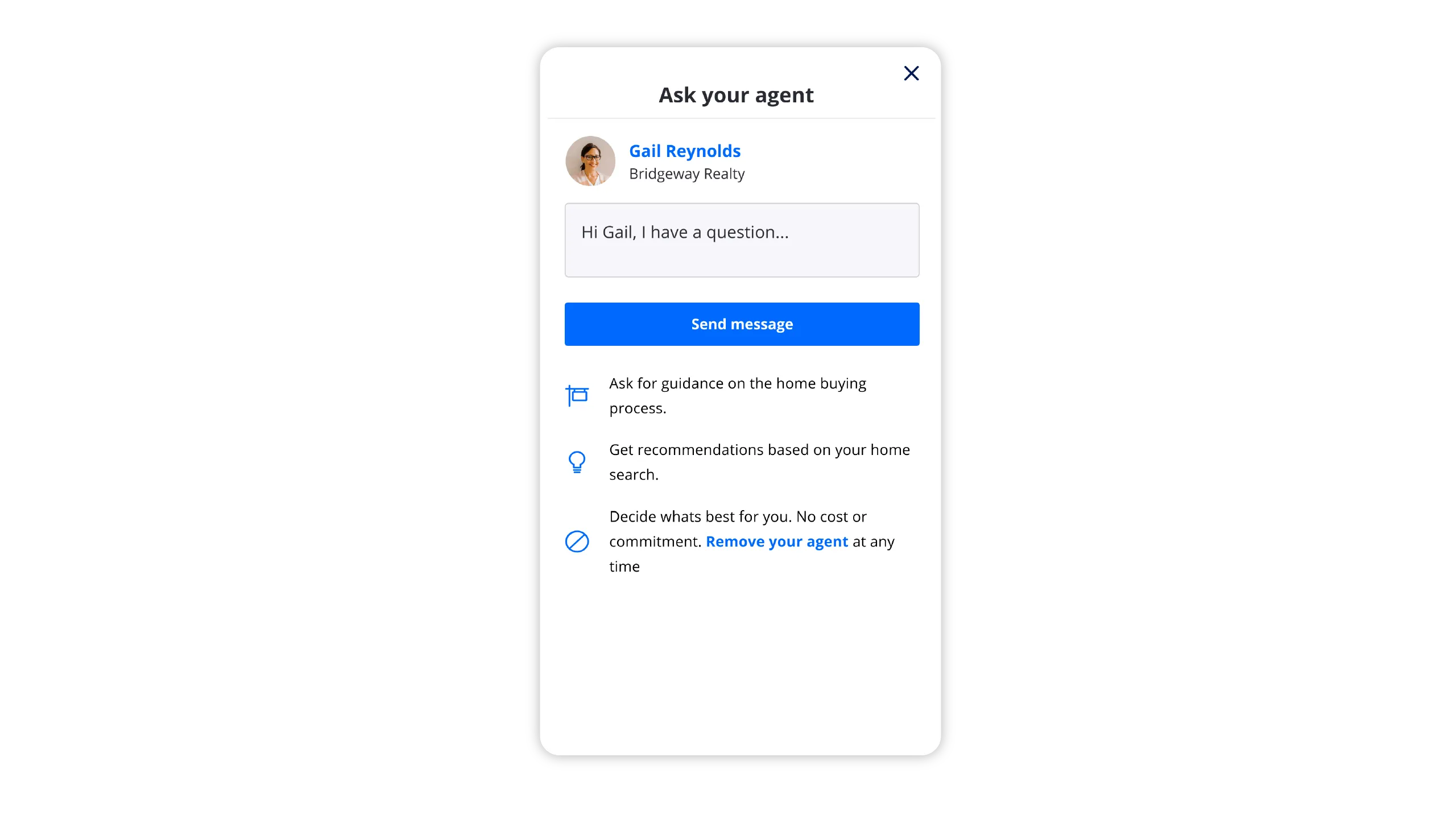
As an agent, after you create a My Agent relationship with a prospective buyer, any listing they view will only show your information if they need to contact an agent through Zillow or Trulia again. Please note that the listing agent is always visible on their own listings.
Deepen your relationship with clients
When clients are shopping for their next home, agents will also be able to see much richer information about their clients’ activity and the homes they’ve viewed. This information helps agents zero in on the ideal homes to show a client as well as gain visibility into when a client is ramping up their search. If they’ve created a My Agent relationship with a client, agents can find the client’s activity by opening their contact in the Zillow Premier Agent app.
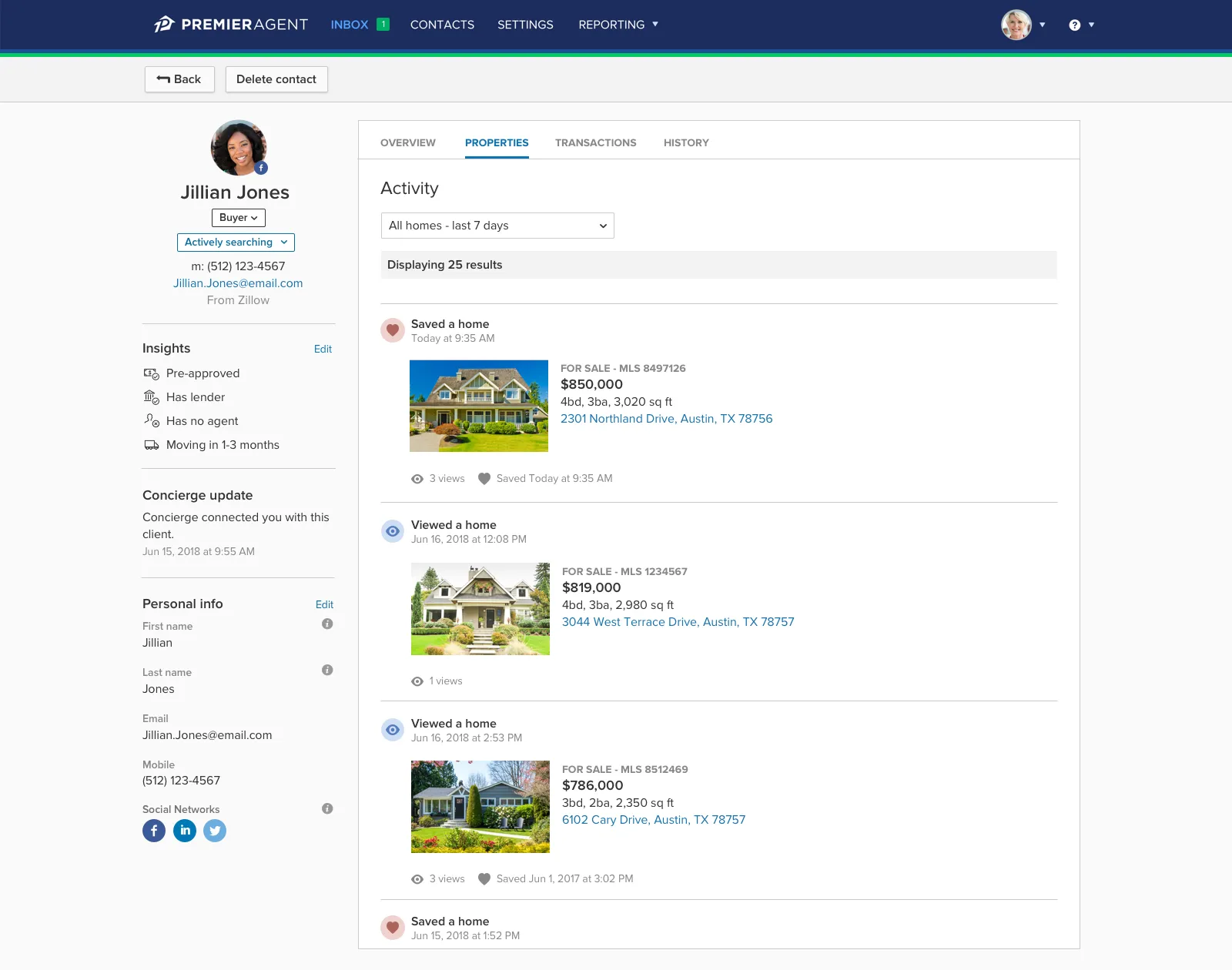
In addition, clients can send messages directly to their agent from Zillow or Trulia, making it much easier for them to communicate about the homes they love or want to go see in person.
How to create a My Agent relationship
A My Agent relationship is automatically established when we connect you with a home shopper. After we make the connection between the agent and client, they’ll receive a notification that lets them know they’re now working together on Zillow or Trulia. This relationship will last for 30 days.
Agents can also extend the relationship by sending clients a message to confirm it with the Zillow Premier Agent app. To do this:
- Find the contact you want to connect with in Contacts and click or tap to open.
- In the section titled “Be this lead’s agent on Zillow,” click or tap Get started.
- Preview the message you’ll send to your client, then click or tap Send email to send the message to your client.
- Once your client confirms your relationship, you’ll start getting exclusive insights into their home search activity and will appear as the only buyer’s agent on emails they receive from us.
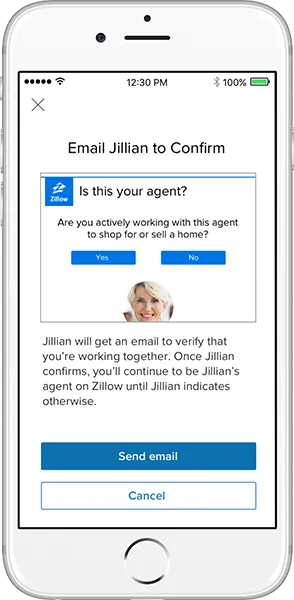
Even if you didn’t meet this home shopper as a connection through Zillow, you can still establish a relationship with them at any time using the process above.
Remember: Your clients can end the relationship if they choose. This can happen if you’ve finished the transaction or they have decided to work with another agent.
Integrating My Agent into your process
Here are a few best practices to keep in mind when you message your client to confirm your online relationship:
- Establish a real, live relationship first. Home shoppers are more likely to confirm a My Agent relationship with agents they recognize from a recent conversation.
- Send a message face-to-face. When you meet with a client virtually or in person, take a moment to explain that you’ll be sending them an email asking them to connect online, and why. Then send the message while you’re talking, and ask them to check their email so they can confirm on the spot.
- If you’re not face-to-face, text a client to let them know to check their inbox. Send clients a short text as a follow-up to your message: “Hey, I just sent you a message to connect on Zillow/Trulia. Can you let me know if you got it?”
- Don’t send a client too many messages. Home shoppers receive an email every time you click “Confirm,” so don’t spam them. (Our system has checks and balances in place to make sure you don’t over-message.)
If you’re not sure where to start, here’s a sample script you can use to explain the process to your clients:
“I’m going to send you a message to connect on [Zillow/Trulia]. You’ll receive an email that asks you to verify that we’re working together. When you get it, confirm in one click directly from the email.
You’ll be able to contact me directly from the listing, so it’ll be really easy to send me questions or request home tours for the listings you love.”
*Source: Zillow internal data
Tips for top-performing listings
Backed by new research, this guide reveals what today’s top listings do differently to capture buyer attention and outperform the rest.
Learn more