4 min read
Introducing the New Zillow Premier Agent App Home Screen
The Zillow Premier Agent app’s home screen got a refresh! This update includes a list of quick actions for serving your most active leads so you can prioritize contacts and stay on top of your day.

Written by Zillow on March 30, 2021
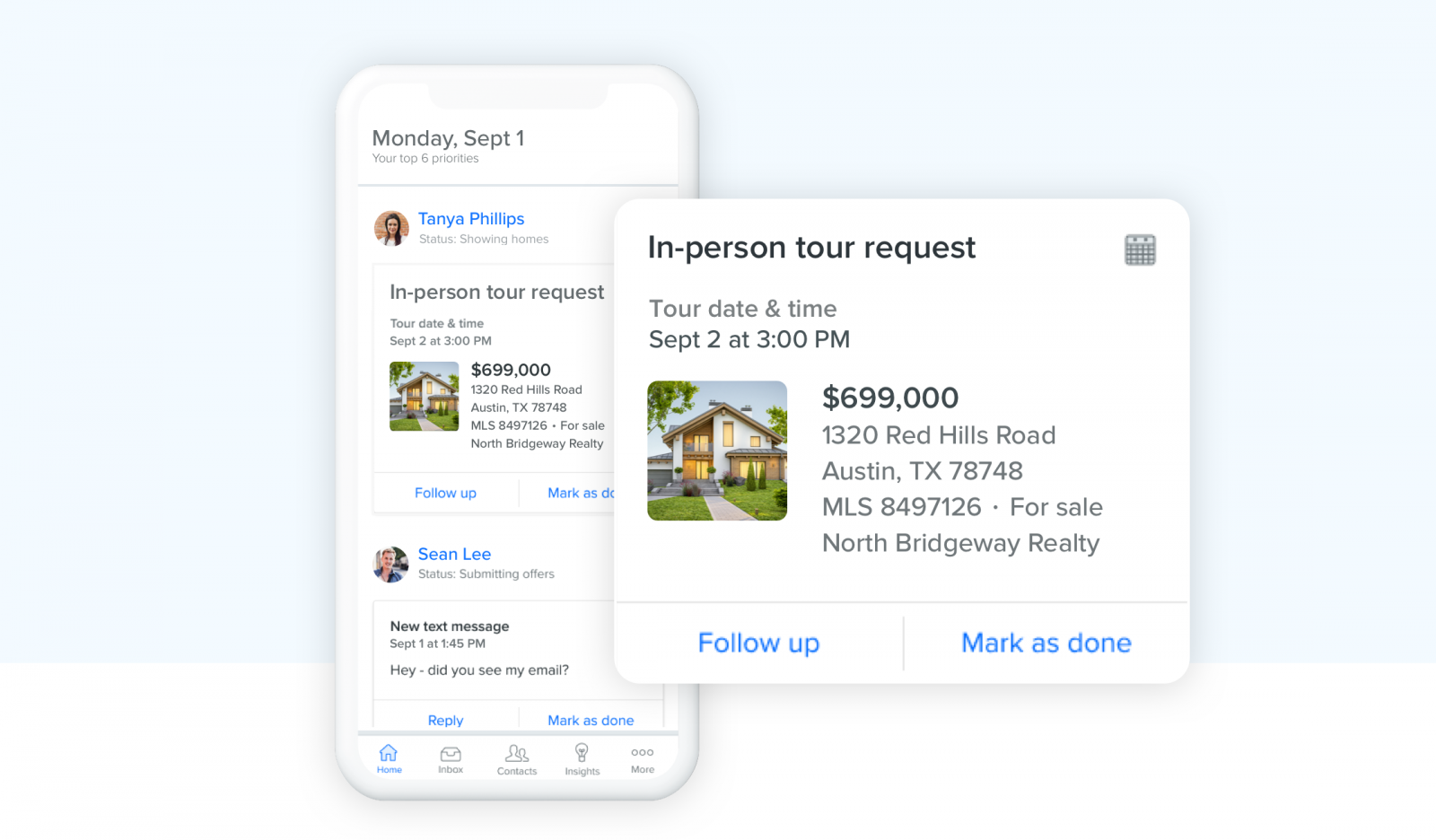
This month, we began rolling out a new Zillow Premier Agent app home screen with the goal of helping agents prioritize and stay on top of their busiest days. Here’s what to expect:
- Real-time updates on your top priorities
- New home-tour requests and info on your other connections
- Your newest messages
- Contacts that need your attention
- Your Tasks now live in the More section
As connections and leads come in, the new home screen allows you to quickly follow up by adding a note or sending a text message or email to a tour request or a property inquiry. If you participate in the Flex program, easily update your Flex leads to stay compliant with the program or let us know that their status is unchanged. You can also respond to unread messages from your active leads with a single click.
Frequently asked questions
What's happening?
What do I need to do to access this new feature?
How does Zillow determine who are my active leads?
What are examples of to-do items that the new home screen will surface for my active leads?
What if I don’t complete all the to-dos today?
Can I customize the new home screen?
Where did Tasks go?
How do I provide feedback to add new features to the home screen?
Will the new home screen feature be available on desktop?
Can team leads or sales managers get access to the new home screen?
What’s happening?
With app version 5.44.0, you will see a new home screen in the Zillow Premier Agent mobile app that surfaces leads with suggested follow-ups so you can proactively take action on your leads with a single click. You will no longer have to track down messages in the Inbox and the contact details page to understand which leads require your attention and what to do next. Manage your priorities so no leads fall through the cracks.
What do I need to do to access this new feature?
You must have at least version 5.44.0 of our app. To ensure your app version is up to date, visit the App Store (iOS) or Play Store (Android) to update to the latest version of the app. Open the Zillow Premier Agent mobile app to see the new home screen. If you need to navigate to other screens like inbox or contacts and want to return to the home screen, simply tap 'Home' at the bottom of the menu bar.
How does Zillow determine who are my active leads?
The home screen surfaces to-dos for all leads based on their contact status. A lead is considered 'active' as long as their contact status is not Nurture or Rejected. For more information on best practices for nurturing 'inactive' leads, review strategies outlined in the Conversion Playbook.
What are examples of to-do items that the new home screen will surface for my active leads?
Your new home screen will surface the following to-do items:
Home tour requests: Follow up by adding a note, sending an email or a text message.
Property inquiries: Follow up by adding a note, sending an email or a text message.
Unread text messages or emails: Reply to unread text messages or emails.
Flex updates: Agents in the Flex program can stay compliant by changing the contact status, adding a note or simply tapping 'Status Unchanged' for a Flex contact. 'Status Unchanged' counts as a Flex update, and we will automatically create a note for the contact that you can find in the Notes section of the contact details page.
If no follow-up action is required or you would like to remove the to-do item from your home screen, you can simply tap 'Mark as Done' to clear it from your list. We do not delete the item permanently, and you can always navigate to the Inbox or Contacts tab to review the items you removed from your home screen should the need arise. Note that the Inbox and Contacts pages are both still available for you to continue using.
What if I don’t complete all the to-dos today?
Every to-do item will remain in your home screen until you follow up with the contact, mark as done or the item expires from your screen. The expiration time varies by item:
Home tour requests: 4 days
Property inquiries: 4 days
Unread text messages or emails: 2 days
Flex updates: 7 days
Even when the item expires, we will never delete anything. You can always navigate to the Inbox tab to view home tour requests, property inquiries, or unread messages and respond to the lead. For overdue Flex updates, you can find them by navigating to the Flex contacts view.
Can I customize the new home screen?
Currently, we do not support customization of the home screen, but we would welcome your feedback about this request. You can provide feedback directly from the app by visiting “Get help and give feedback” in your menu item. Alternatively, you can send an email to ZPAappfeedback@zillowgroup.com.
Where did Tasks go?
Tasks are still available in the app but the location has changed: Tap 'More' at the bottom of your app to access Tasks.
How do I provide feedback to add new features to the home screen?
We always welcome your feedback. You can provide feedback directly from the app by visiting “Get help and give feedback” in your menu item. Alternatively, you can send an email to ZPAappfeedback@zillowgroup.com.
Will the new home screen feature be available on desktop?
No, the new home screen is only available on the Zillow Premier Agent mobile app.
Can team leads or sales managers get access to the new home screen?
Currently, the new home screen is just available for individual agent accounts. In the future, we will build team lead level visibility into teamwide action items.
Tips for top-performing listings
Backed by new research, this guide reveals what today’s top listings do differently to capture buyer attention and outperform the rest.
Learn more