3 min read
What’s New in Enhanced Markets: October 2024
Written by Zillow on October 18, 2024
With a fall season that might not look quite like past years, we’re launching tools that will give you more real-time knowledge about your clients. Plus, learn about several updates designed to improve your experience across the Premier Agent app and Follow Up Boss.
Stay one step ahead with Client Insight Tools
Overview: Client Insight Tools is a new suite of features that serves you details about buyer and seller activities on Zillow, like saved searches and recent listings viewed.
Details: You can now see these insights on your My Agent connections through three tools: Client Activity, Predictive Signals, and the Buyer Activity Dashboard.
- You can access Client Insight Tools in the Zillow Premier Agent app or Follow Up Boss, select a contact with whom you have an active My Agent relationship, and start employing these insights.
- Follow Up Boss users also get exclusive features, such as hidden and virtually toured properties, and buyer and seller insights through the Premier Agent embedded app.
Note: Follow Up Boss users will need to have two-way integration enabled to see these insights in FUB.
Benefit: These insights help you better understand who to focus on, when to reach out, and how to personalize your approach — ensuring you’re with your clients every step of the way in their home search journey.
Connect clients to Zillow Home Loans from Follow Up Boss
Overview: If you use Follow Up Boss, you no longer need to switch to the Premier Agent app to transfer clients to Zillow Home Loans.
Details: When you’re viewing a Zillow connection in Follow Up Boss, you can now navigate to Lender and select your preferred Zillow Home Loans loan officer. To introduce the loan officer to your client, you have the ability to send a pre-populated and editable text or email.
Note: You’ll need to have the 2-way sync between Zillow and Follow Up Boss enabled.
Benefits: You’ll save time by not having to switch apps. Our first major step to building a fully integrated Zillow Home Loans experience in Follow Up Boss is the ability to use Follow Up Boss’s lender assignment feature to connect a client to Zillow Home Loans.
For more information, see How to assign clients to Zillow Home Loans: Native ZHL transfers and Zillow Two Way Sync Overview.
Select a default preferred loan officer in the Premier Agent app
Overview: Now you can select a preferred Zillow Home Loans loan officer in the mortgages tab of the Premier Agent app.
Details: This will designate a default loan officer for any time you transfer a client to Zillow Home Loans.
- Agents may select any loan officer licensed in their market, whether they’re on that agent’s designated team or not.
- Agents can also change their preferred loan officer anytime and also have the option to select a different preferred loan officer during each transfer.
- Desktop will launch on October 22 and mobile will launch mid-November.
Benefit: This makes it easier for agents to work with their favorite loan officer every time, giving your clients the best experience possible.
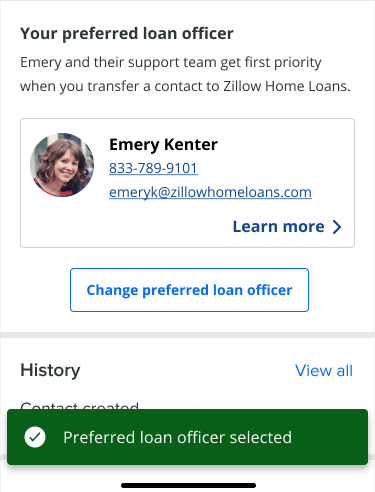
Send the Touring Agreement to buyers from the Premier Agent app
Overview: Partners using the Touring Agreement can check its status and send it to their connections directly from the Premier Agent app.
Details: Partners who choose to use the Touring Agreement now will be able to also check the status of their Touring Agreements and send it directly from the Premier Agent app.
To access it, go to the contact and then click Appointments > View Appointments. See more instructions here.
Benefit: This significantly simplifies the process of getting a signed agreement for both you and your clients while you’re on the go.
Missed last month’s updates? Catch up here.
Tips for top-performing listings
Backed by new research, this guide reveals what today’s top listings do differently to capture buyer attention and outperform the rest.
Learn more