2 min read
Keep Your Team Accountable
Written by Zillow on January 26, 2025
Team reminders allow you to request status updates on leads sent to your team members and get better visibility into how your team is working the valuable leads you’ve purchased. Reminders are sent automatically via push notification to team members based on rules and time limits you set.
Note: Your team members must have the Zillow Premier Agent app in order to receive reminder push notifications.
Reminders are triggered based on a lead's status or time frame to move. For example, you can set reminders help your team member remember to update leads that have been in 'New' status for more than 30 minutes. You can also trigger reminders to help your team check in with older leads and add notes based on their time frame to move.
Setting reminders for your team
You can set up and modify reminders in your Inbox team settings.
To set a new reminder:
- Log in to your agent account and access your Inbox.
- Hover over Team in the top navigation then select Team Reminders from the drop-down menu.
- Choose the reminders you would like to set for your team, then turn them on or off using the toggle on the right.
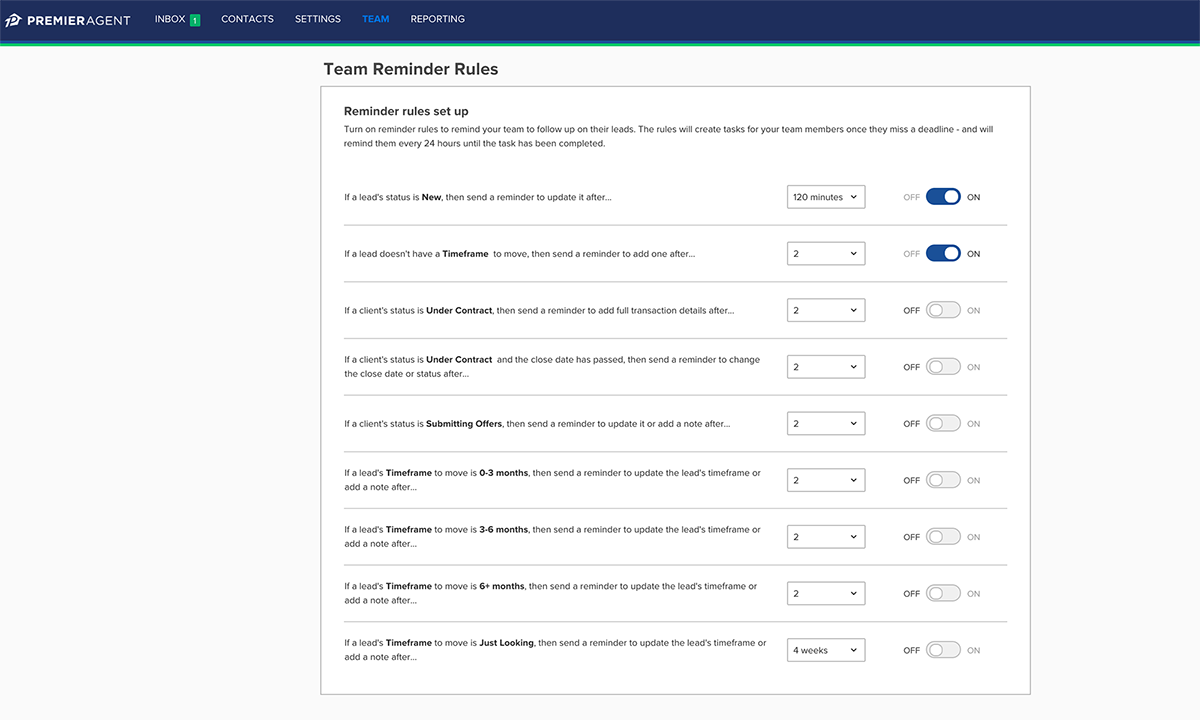
While the rules are preset, you can select the time limits after which a reminder will be triggered based on your team's process. More information on each rule, time limit options and the actions required by your team member to complete the task can be found in the table below.
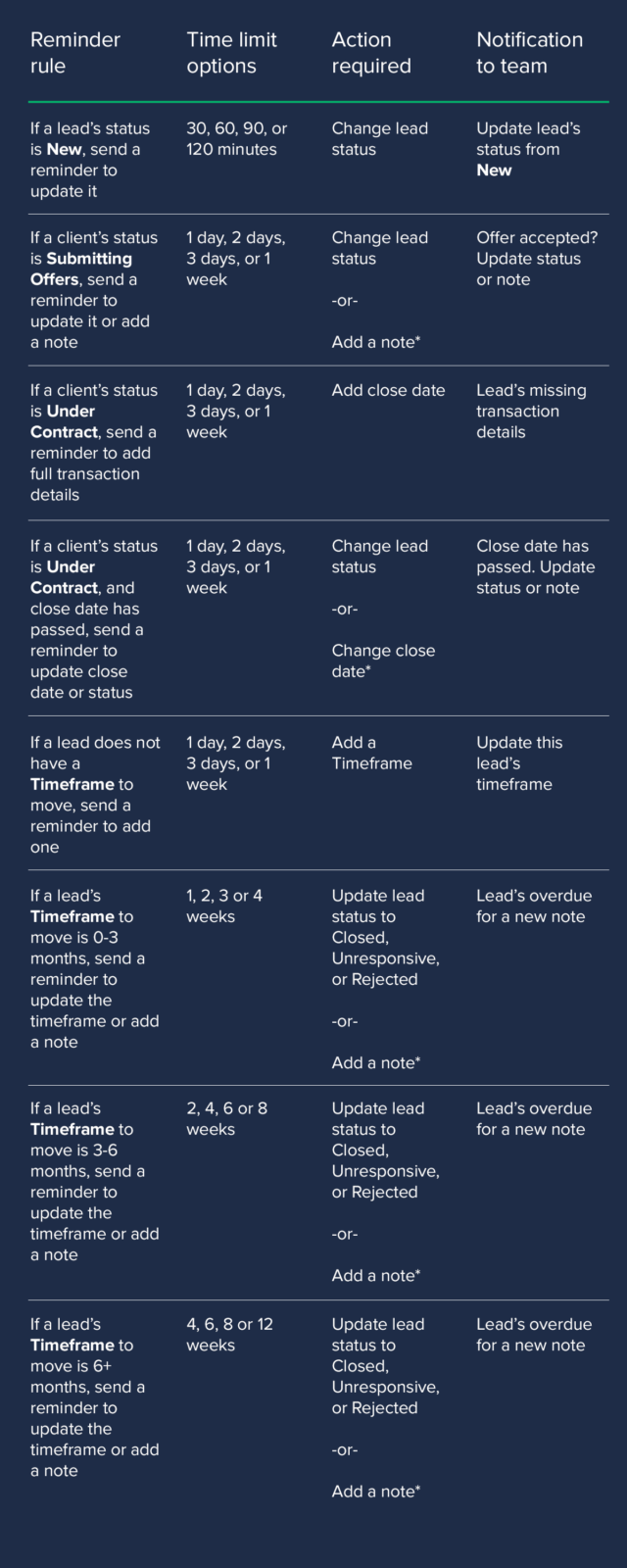
*Adding a note or changing the closing date will create a new reminder based upon the time limit set and the date the note or closing date was updated.
Overdue reminders and notifications
When a reminder is overdue, team members get a nudge to update lead status, time frame or add notes via push notifications on their phone. In order to receive these notifications, team members must have the Zillow Premier Agent app. Push notifications are sent every 24 hours when a task is overdue — both as an immediate push notification that lets team members know which lead requires an update, and as a summary notification that lets team members know how many contacts have reminders that are overdue.
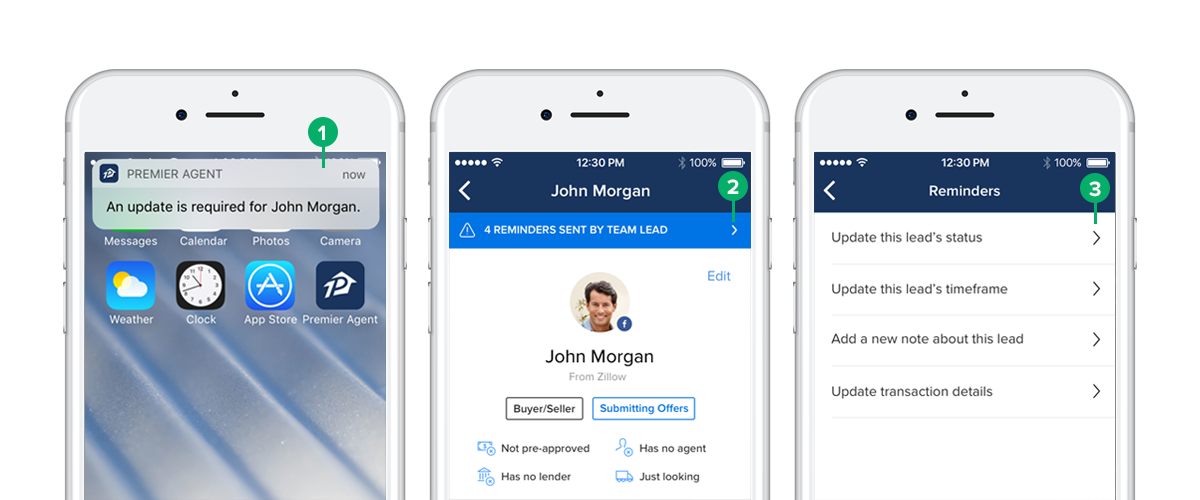
To dismiss the reminder, tap the push notification and view the contact or contacts with overdue reminders. Then, tap on the blue banner and complete each of the tasks in the reminder list. Note: All tasks will need to be completed before the reminder for this contact is dismissed.
Tips for top-performing listings
Backed by new research, this guide reveals what today’s top listings do differently to capture buyer attention and outperform the rest.
Learn more