Zillow 101: Past and Recent Sales

Jay Thompson
February 10, 2014
3 min read
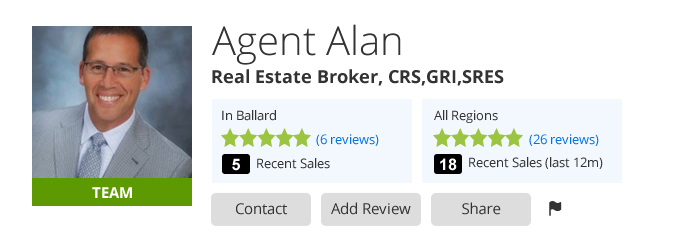
Past sales? Recent sales? What is the difference, and why would you want them on your profile?
In Zillow-speak, past sales are just that -- all the past sales you've completed, whether for a buyer or a seller, which you can add to your Zillow profile. The past sales section looks like this:
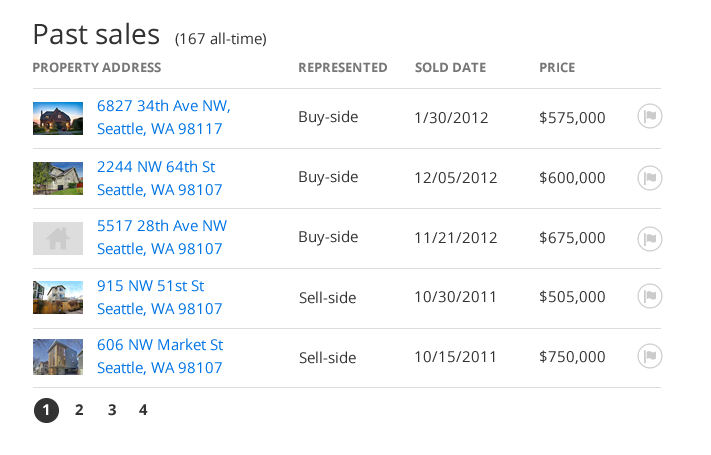
Of note: Price can be left blank in non-disclosure states and areas.
Recent sales is simply the number of past sales that you've had in the past rolling 12-month period. So if you were to look at a profile today, recent sales would include all sales in the previous 365 days. The recent sales number can (and does) change as sales older that one year roll off and others are added.
Simply put:
Past sales = all past sales entered into the system
Recent sales = past sales closed in the last 365 days
Why show past / recent sales on your profile?
Your past and recent sales activity is one indicator of your ability to sell homes. Yes, there are many factors that go into a consumer choosing which real estate agent they want to represent them, but recent/past sales is one of the few 'tangibles' that can readily be measured and displayed.
Huh?
Let's look at something most home buyers and sellers want in a real estate agent — good negotiation skills. How can that be measured? It's tricky. Really tricky. That doesn't mean negotiation skills aren't important. Of course they are. It's just hard to quantify and display. Ditto for 'Neighborhood Expert.'
When consumers visit a real estate site like Zillow (or your own personal agent site, your broker site, a franchise or MLS site — whatever real estate listings site they visit) and starts searching for an agent, they often land on the agent profile. As we discussed in the last 'Zillow 101' post, Optimizing Your Profile, having a rich and complete profile is key to giving consumers information about you and helps present you in a good light to those searching for an agent.
Adding your past sales to your Zillow profile is a key step in ensuring your profile is rich and complete.
How to add past sales to your Zillow profile
Adding your past sales to your Zillow profile is a snap! First, we can often automatically add sales where you represent the seller. This is accomplished by matching public records with listings on Zillow. How does that work? Let's say agent Suzy Q posts a listing for 123 Main Street on Zillow on February 1. On February 3, Suzy Q's listing goes Pending (yay for Suzy on the quick sale!), and on March 15, the transaction closes. Through public records, we know 123 Main Street closed on March 15. So we can 'match' that sale to Suzy Q and post it to her profile.
But, the public records don't show who represented the buyer, so there is no way for us to post the sale to the buyer's agent profile — we don't know who that is.
Enter the manual past sale entry. The buyer's agent simply logs into his profile, and in a few clicks can add the past sale to his/her profile.
Manually adding a profile really is quite simple. You only need to know the property address and the sales price (in disclosure states. No sales price is required in non-disclosure states). Follow these simple steps to enter buyer-side sales to your profile (and seller-side transactions that we can't match via public record).
That's it. We'll email you when we have matched past sales to you, and you can always go in and edit dates, prices and whether you represented the buyer or seller (or both). You can also manually enter past sales at any time.
Consumers like to see it, it's easy to do, so why not do the easy thing that consumers like seeing?
Zillow works for agents
We're here to support you and your clients on their journey home. Discover how we can help grow your business today.
Learn more
