You may have heard the saying that the three most important things in real estate are location, location and location. That has been true from the beginning in Zillow Mobile apps for Android and iOS, where our apps start out with a map-based search. We use GPS to zoom in on the user’s current location, and the map will immediately show homes for sale and for rent nearby.
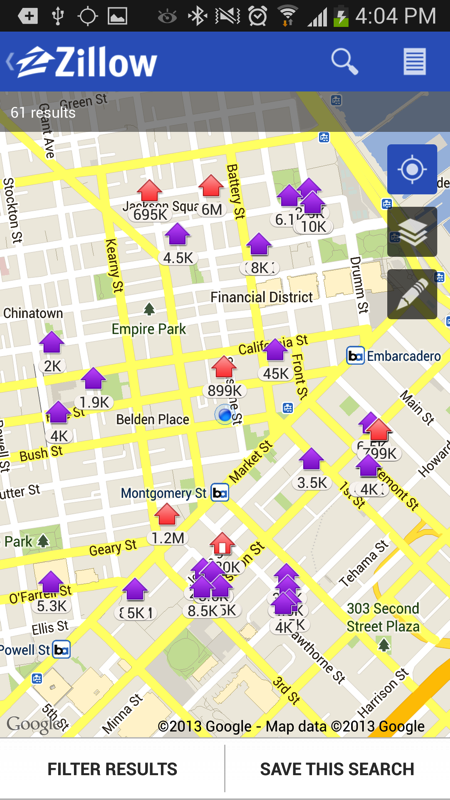
Figure 1 – Zillow Real Estate Android App
Last week, the Zillow Android development team was at Google I/O 2013 to participate in the Developer Sandbox. We were showing how our Android real estate app uses two cool new features of the Google Play Services SDK: Google Maps v2 and Location.
Google Play Services is a component installed on Android phones and tablets that Google can update over-the-air to add new features. On May 14, Google rolled out a new version of Google Play Services that included new Location API features that were announced in the Google I/O keynote presentation the next day. The advantage of using Google Play Services is that the new features are available not only on the newest Android JellyBean devices, but also on older devices all the way back to Froyo (Android 2.2). That’s important because more than 40 percent of Android devices are still running Gingerbread and Froyo:
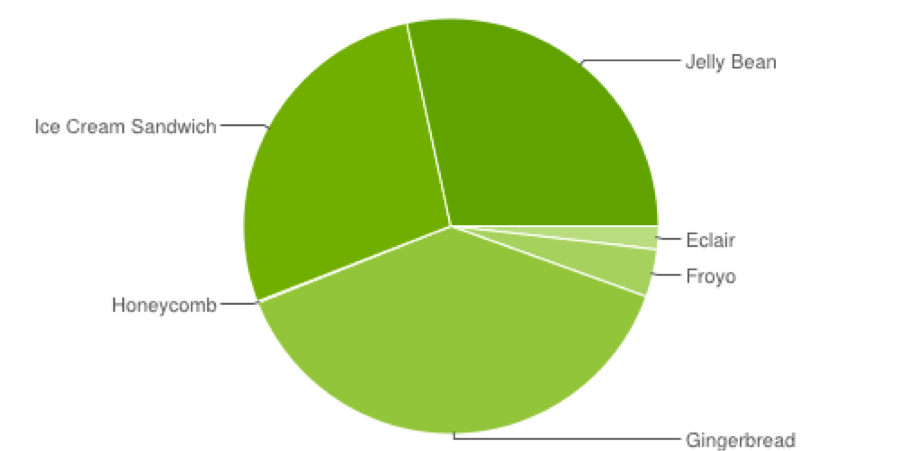
Figure 2 – Android Device OS Versions
Google Maps v2 for Android was released back in December 2012 and was the first major update to the native MapView control. It includes features such as 3D vector-based maps and a MapFragment that we had been anxiously awaiting:
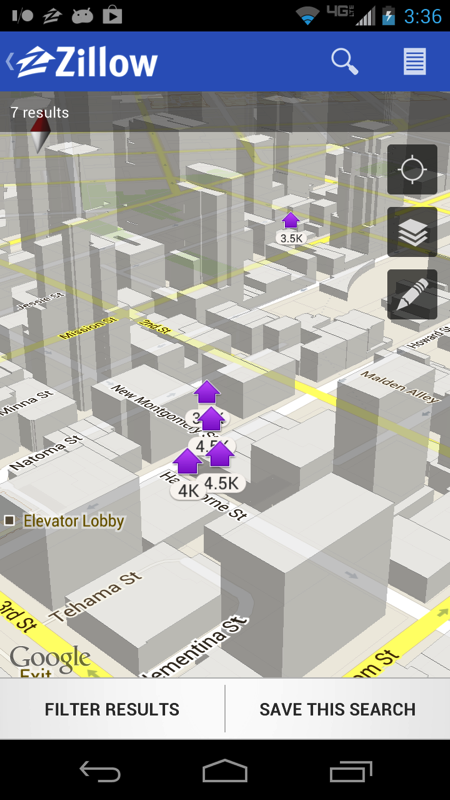
Figure 3 – Google Maps v2
The new Location APIs that Google announced last week are even more exciting and include three services:
- Fused Location Provider – Simplifies ways for apps to get the user’s current location with improved accuracy and lower power usage.
- Geofencing – Allows an app to set up to 100 location-based virtual fences and get notifications when the user enters/exits the fenced region.
- Activity Detection – Uses sensor data to detect what the user is doing (driving, walking, cycling).
In the Zillow Real Estate Android App, we use the new Location APIs to set two geofences around the user’s favorite homes. A “home nearby” geofence is triggered when the user is in the neighborhood of a favorite home. An “arrival at home” geofence is triggered when the user is within a block or so of a favorite home.
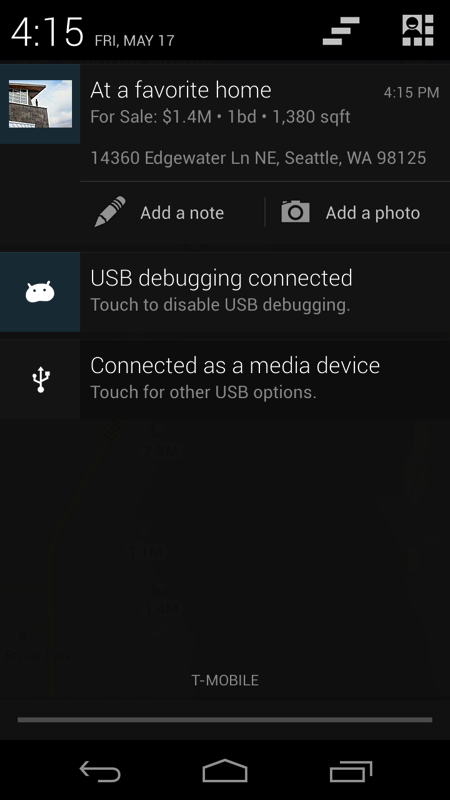
Figure 4 – Nearby Home Geofence Notification
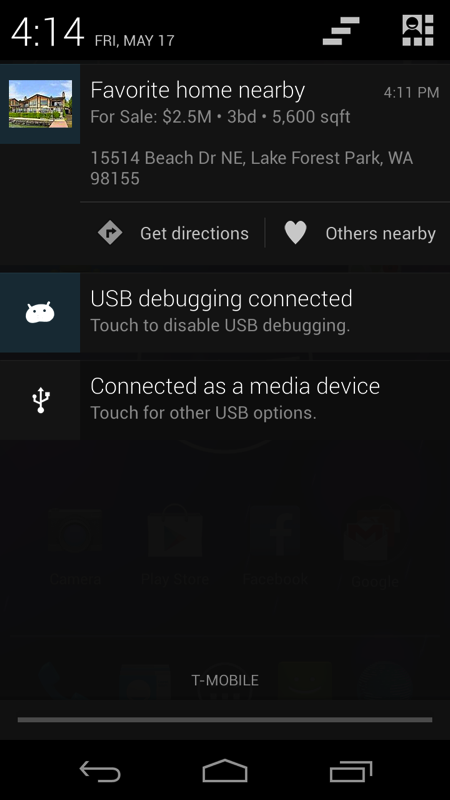
Figure 5 – Arrival at Home Geofence Notification
The new geofencing Location API is a great way for the Zillow Real Estate Android App to present information that is very relevant to the user by combining their current location with their favorite homes. This wasn’t possible without the new geofencing APIs because keeping the GPS running all the time to track the user’s location would have rapidly drained the battery. Geofencing provides a low-power way for Zillow to deliver contextually relevant notifications to our users.
If you’re writing an Android app that could benefit from mapping or location, you’ll definitely want to take a closer look at both of these features in the new Google Play Services SDK. They’re easy to use, compatible with a wide range of devices and will delight your users.
Are you interested in working on cool mapping technology like this? The Zillow Mobile team is hiring. Email us at jobs@zillow.com.