Introducing Homes to Compare: Now You Can Compare Your Favorite Homes in One View with Zillow
Our new tool helps you view multiple homes at once for easy side-by-side evaluation.


Written by Grant Brissey on March 1, 2022
Searching for the right home can be inspiring and intimidating — and sometimes both at once. So we’re excited to introduce a new tool to help make it more of the former and less of the latter.
One of the most time-consuming processes in the home search is comparing similar homes to see if you can identify a clear winner. Home buyers often resort to all manner of improvised solutions in this phase — spreadsheets, printouts, notebooks, email threads, text chains, and more. It can become an unruly stage in the process, and one that adds unnecessary stress.
Enter Homes to Compare. Now you can save and compare homes in a side-by-side view, on the app and on the Zillow site. Homes to Compare lets you choose and evaluate up to five saved properties at a time, all in one place.
A few things you can do with Homes to Compare:
- View a side-by-side comparison chart of up to five saved homes at a time.
- Manage your notes on saved properties directly from the chart.
- Share links to your comparison charts with a shopping partner.
The new tool is especially handy when, for example, you’ve found up to five homes that fit your budget, but you want to see how their features stack up against each other. Simply tap or click the homes you’ve saved for comparison, then tap or click Compare to hone in on the best match based on your next highest priorities — square footage, budget, bedrooms, neighborhood — you name it. Homes to Compare shows all details for each home you’ve selected in one place.
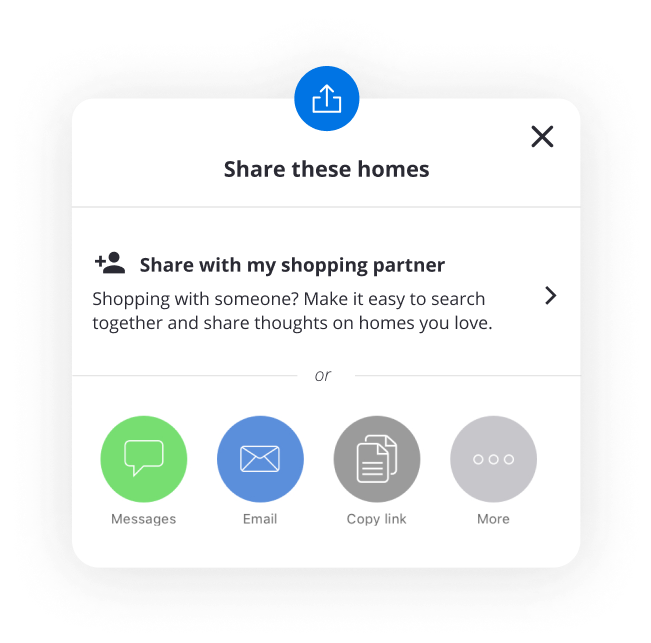
Once you’ve chosen a few homes you want to compare and created a chart, you can send it to a home-buying partner, agent, or anyone you want. If you’re using the app, you and your shopping partner(s) can use the tagging feature to make notes on the homes independently and share your thoughts whenever it’s convenient. To share a comparison chart of the homes you’re comparing, just click or tap the share icon in the chart view and choose how you want to share it — text message, email, and link copy are all available.
Try Homes to Compare in the Zillow App:
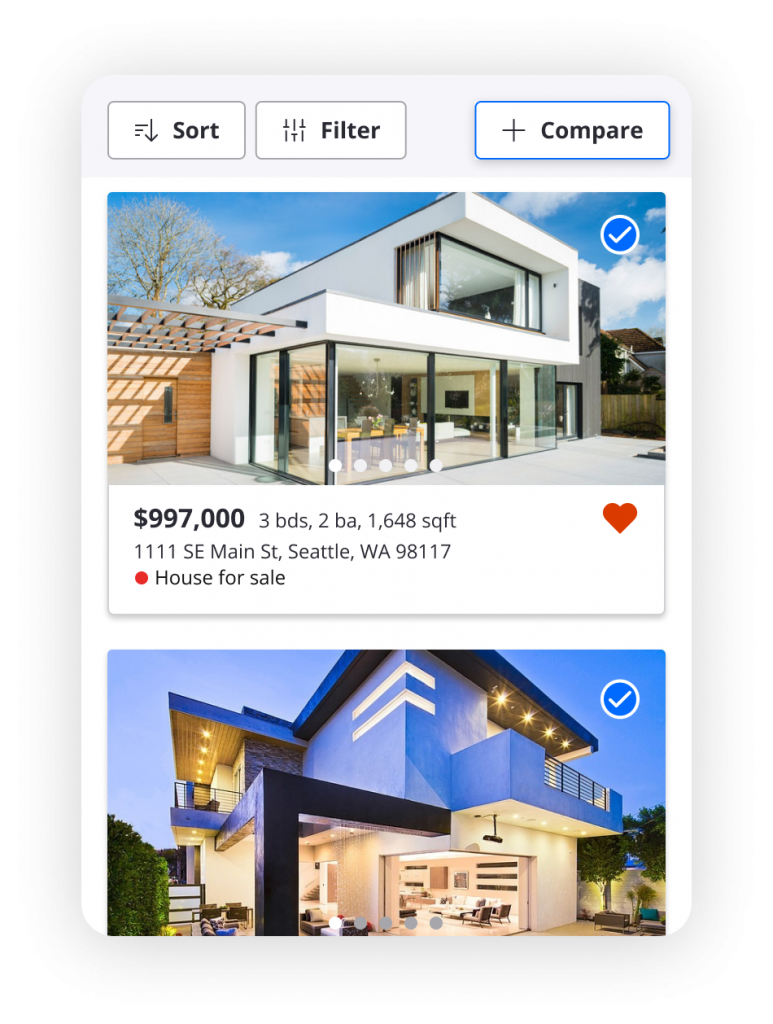
- Make sure you've downloaded the Zillow App, if you haven't already.
- Save a few homes that you want to compare.
- Tap on Saved Homes at the bottom of your phone.
- Make sure you’re in List view. (If you’re not, tap List at the top left of your screen.)
- Tap on + Compare at the top right of your screen.
- Tap on the homes you want to compare from your list of saved homes (Homes to Compare allows you to compare up to five homes at a time; blue and white checkboxes symbols will appear on the homes you select).
- Tap Compare underneath the last selected property on your list.
- View all your selected homes with their corresponding details lined up horizontally.
Try Homes to Compare on your desktop:
- Head over to zillow.com/homes/
- If you haven’t already, save a few homes that you want to compare.
- Click on View Saved Homes in the top right corner of your screen.
- Click the checkbox next to Compare on the homes you want to compare from your list of saved homes (Homes to Compare allows you to compare up to five homes at a time; blue and white check mark symbols will appear on the homes you select).
- Click Compare at the bottom right of your screen.
- View all your selected homes with their corresponding details lined up horizontally.
Note: Want more tips for searching homes on the Zillow site and the Zillow app? Read our Zillow Home Search Guide.
How much home can you afford?
At Zillow Home Loans, we can pre-qualify you in as little as 5 minutes, with no impact to your credit score.
Zillow Home Loans, NMLS # 10287. Equal Housing Lender
Get pre-qualifiedA great agent makes all the difference
A local agent has the inside scoop on your market and can guide you through the buying process from start to finish.
Learn more


